Loading
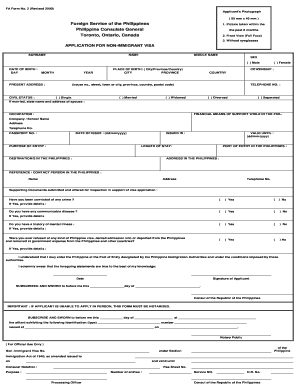
Get Yyyyhwegxjsgdhah Form
How it works
-
Open form follow the instructions
-
Easily sign the form with your finger
-
Send filled & signed form or save
How to fill out the Yyyyhwegxjsgdhah Form online
Filling out the Yyyyhwegxjsgdhah Form online can streamline your application process for a non-immigrant visa. This guide provides step-by-step instructions for each section of the form, ensuring that you complete it accurately and efficiently.
Follow the steps to successfully complete the Yyyyhwegxjsgdhah Form online
- Click ‘Get Form’ button to access the Yyyyhwegxjsgdhah Form and open it in your preferred digital editor.
- Upload a recent photograph meeting the specifications: 50 mm x 40 mm, taken within the last 6 months, full face view, without eyeglasses.
- In the 'Application for Non-Immigrant Visa' section, fill in your surname, name, and middle name as they appear on your official documents.
- Select your gender by marking the appropriate box for 'Sex.'
- Enter your date of birth in the format DAY, MONTH, YEAR.
- Fill in your present address, including house number, street, town or city, province, country, and postal code.
- Indicate your place of birth by entering the city, province, and country.
- Specify your citizenship by entering the relevant country.
- Select your civil status and, if married, provide the name and address of your spouse.
- Enter your telephone number and occupation.
- List your financial means of support while in the Philippines, including company/school name, address, and telephone number.
- Provide your passport number, date of issue, place of issuance, and validity period.
- State your purpose of entry, length of stay, and your destination(s) in the Philippines.
- Fill in the port of entry and address in the Philippines.
- Include the name, address, and telephone number of a reference/contact person in the Philippines.
- Answer the questions regarding prior convictions and communicable diseases, providing details as necessary.
- Review your completed application to ensure accuracy and completeness.
- At the end of the form, sign and date as the applicant.
- If applicable, have the form notarized before submission.
- Finally, you can save changes, download, print, or share the completed form as needed.
Begin the application process by completing the Yyyyhwegxjsgdhah Form online today.
To write a year in the yy format, simply use the last two digits of the year. For example, the year 2025 would be written as '25'. While this format is sometimes used in informal contexts, always stick to the yyyy format in official documents, like the Yyyyhwegxjsgdhah Form, to ensure there is no ambiguity.
Industry-leading security and compliance
US Legal Forms protects your data by complying with industry-specific security standards.
-
In businnes since 199725+ years providing professional legal documents.
-
Accredited businessGuarantees that a business meets BBB accreditation standards in the US and Canada.
-
Secured by BraintreeValidated Level 1 PCI DSS compliant payment gateway that accepts most major credit and debit card brands from across the globe.


