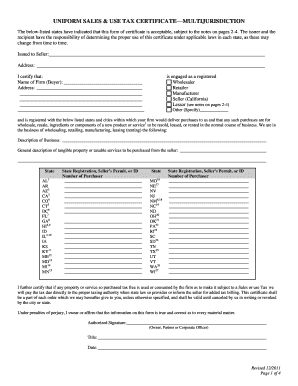
Get Uniform Sales & Use Tax Certificate Multijurisdiction - Multistate Tax ...
How it works
-
Open form follow the instructions
-
Easily sign the form with your finger
-
Send filled & signed form or save
How to fill out the Uniform Sales & Use Tax Certificate Multijurisdiction online
The Uniform Sales & Use Tax Certificate Multijurisdiction is an essential document that allows buyers to claim sales tax exemptions when purchasing tangible goods or taxable services. This guide will provide you with clear, step-by-step instructions to effectively fill out the form online, ensuring that you meet all necessary requirements.
Follow the steps to accurately complete your form.
- Click the ‘Get Form’ button to access the Uniform Sales & Use Tax Certificate Multijurisdiction form. Make sure the document opens in your editing environment.
- Begin by entering your seller's information. Fill in the 'Issued to Seller' section with the seller's full name and address accurately to ensure proper identification.
- In the 'I certify that' section, provide the name of your firm (as the buyer) along with its complete address. Ensure each line is filled out clearly to avoid any confusion.
- Select your business's registration type by checking the appropriate box. Options include wholesaler, retailer, manufacturer, seller, lessor, or other. If you select 'Other,' please specify the type of business.
- Describe your business's activities succinctly in the 'Description of Business' field, providing details about the nature of your business operations.
- Detail the general description of tangible property or taxable services you plan to purchase from the seller. This should align with the types of items you will acquire.
- For each state listed, provide your state registration, seller’s permit, or ID number of the purchaser. Make sure to complete this for all applicable states where you are registered.
- Acknowledging your responsibilities, review the certification statement carefully before proceeding. This entails agreeing to pay any applicable taxes should you use the purchased property or service incorrectly.
- Sign the document in the 'Authorized Signature' section, also providing your title and date of signing to validate the certificate.
- Once the form is complete, remember to save your changes. You can then download, print, or share the completed document as needed.
Complete your Uniform Sales & Use Tax Certificate Multijurisdiction online today to ensure compliance and streamline your purchasing process.
Related links form
To concatenate images vertically and horizontally with Python, cv2 library comes with two functions as: hconcat(): It is used as cv2. hconcat() to concatenate images horizontally. Here h means horizontal. vconcat(): It is used as cv2. vconcat() to concatenate images vertically. Here v means vertical.
Industry-leading security and compliance
-
In businnes since 199725+ years providing professional legal documents.
-
Accredited businessGuarantees that a business meets BBB accreditation standards in the US and Canada.
-
Secured by BraintreeValidated Level 1 PCI DSS compliant payment gateway that accepts most major credit and debit card brands from across the globe.


