Loading
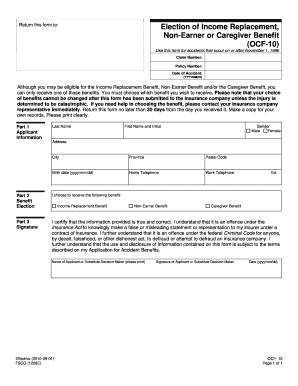
Get Election Of Benefits Ocf 10 Which One To Choose Form
How it works
-
Open form follow the instructions
-
Easily sign the form with your finger
-
Send filled & signed form or save
How to fill out the Election Of Benefits Ocf 10 Which One To Choose Form online
Filling out the Election Of Benefits Ocf 10 Which One To Choose Form is an important step in selecting your benefits following an accident. This guide provides clear, step-by-step instructions to help you complete the form accurately and efficiently online.
Follow the steps to complete the form without confusion.
- Click ‘Get Form’ button to access the form and open it in your online editor.
- Begin filling out Part 1, Applicant Information. Enter your last name, first name, and middle initial clearly. Specify your gender by selecting either 'Male' or 'Female'. Provide your address, including city, province, and postal code.
- Enter your birth date using the format (yyyy/mm/dd). Provide both your home and work telephone numbers, including any necessary extensions for work.
- Proceed to Part 2, Benefit Election. Indicate which benefit you wish to receive by selecting one option: Income Replacement Benefit, Non-Earner Benefit, or Caregiver Benefit. Ensure that you understand that only one option can be selected.
- In Part 3, Signature, you must certify that the information provided is accurate. Read the information carefully regarding the offenses associated with false statements. Print your name or the name of the substitute decision maker and sign the form.
- Finally, enter the date of your signature (yyyy/mm/dd). Check that all fields are filled out correctly before proceeding to save changes. You may now download, print, or share the completed form for your records.
Complete your Election Of Benefits Ocf 10 Which One To Choose Form online today to ensure your benefits are processed efficiently.
Related links form
The OCF-10 form is used to apply for Ontario statutory accident benefits. This form is used to select the right benefit, based on your financial needs and your employment status. Many people do not understand the powerful impact of a properly completed OCF-10 form.
Industry-leading security and compliance
US Legal Forms protects your data by complying with industry-specific security standards.
-
In businnes since 199725+ years providing professional legal documents.
-
Accredited businessGuarantees that a business meets BBB accreditation standards in the US and Canada.
-
Secured by BraintreeValidated Level 1 PCI DSS compliant payment gateway that accepts most major credit and debit card brands from across the globe.


