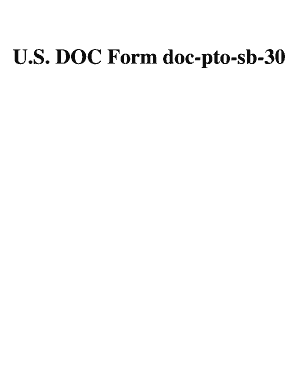
Get U.s. Doc Form Doc-pto-sb-30
How it works
-
Open form follow the instructions
-
Easily sign the form with your finger
-
Send filled & signed form or save
How to fill out the U.S. DOC Form Doc-pto-sb-30 online
Filling out the U.S. DOC Form Doc-pto-sb-30 online is an important step for users looking to submit a Request for Continued Examination (RCE) to the U.S. Patent and Trademark Office. This guide will provide clear and structured instructions on how to complete each section of the form effectively.
Follow the steps to successfully complete the form online.
- Click the ‘Get Form’ button to obtain the form and open it in the editor.
- Begin by entering your application number in the designated field. This information directly links your request to your specific patent application.
- Next, fill in the filing date associated with your application. Ensure that the date is accurate to avoid any processing issues.
- Enter the name of the first named inventor in the appropriate section. This identification is crucial for proper documentation.
- Specify the art unit number relevant to your application. This number helps in routing your application to the appropriate examination group.
- Include the name of your examiner, if known. This information can facilitate communication regarding your application.
- Indicate your attorney docket number, if applicable. This helps in tracking your submissions internally.
- In the submission section, confirm that you are submitting an RCE as required under 37 CFR 1.114. Review the notes provided to ensure your submission meets the necessary qualifications.
- Fill out the required information regarding any amendments or additional documents included with your submission.
- If you require a suspension of action, indicate the desired period in months, ensuring it does not exceed three months.
- Review the fees section. Fill in the appropriate fee amounts and payment methods, whether by check or credit card.
- Add your signature in the designated field, including your printed name, date, and registration number if applicable.
- Lastly, ensure you complete the Certificate of Mailing or Transmission section, certifying that your correspondence is prepared for submission.
- Once all fields are completed, save your changes. You may download, print, or share the form as needed.
Complete and submit your U.S. DOC Form Doc-pto-sb-30 online today to ensure your request is processed efficiently.
Yes, a preliminary amendment must be filed in the docx format when submitting to the USPTO. This format helps ensure that your document is compatible with the USPTO's electronic filing system. The U.S. DOC Form Doc-pto-sb-30 allows for straightforward submission of amendments, making the process easier for users. Utilizing uslegalforms can help you format your amendments correctly and avoid common pitfalls.
Industry-leading security and compliance
-
In businnes since 199725+ years providing professional legal documents.
-
Accredited businessGuarantees that a business meets BBB accreditation standards in the US and Canada.
-
Secured by BraintreeValidated Level 1 PCI DSS compliant payment gateway that accepts most major credit and debit card brands from across the globe.


