Loading
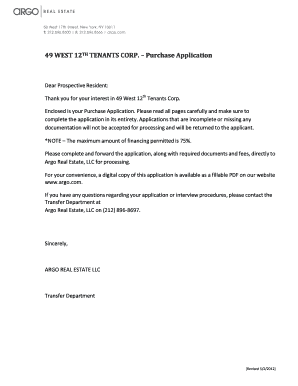
Get 49 West 12th Tenants Corp. Purchase Application - Olr.com
How it works
-
Open form follow the instructions
-
Easily sign the form with your finger
-
Send filled & signed form or save
How to use or fill out the 49 WEST 12TH TENANTS CORP. Purchase Application - Olr.com online
Filling out the 49 West 12th Tenants Corp. Purchase Application online is an essential step in your prospective residency process. This guide provides a detailed walkthrough of the application to ensure you complete it accurately and effectively.
Follow the steps to successfully complete your purchase application online.
- Press the ‘Get Form’ button to access the purchase application form and open it in the editor.
- Begin with Part I of the Purchase Application. Fill in the building address, apartment number, monthly maintenance, purchase price, shares, assessments (if any), down payment, and amount financed. Ensure that each section is complete and clearly legible.
- Provide the seller's information, including names, social security numbers, present addresses, and attorneys’ details. This is crucial for identification and agreement purposes.
- Next, complete the purchaser's section with your details. This includes your name, contact information, and your attorney's contact details.
- Move on to the residence history section. Document your current and previous addresses, the duration of residency, and information about landlords or managing agents. Include relevant mortgage lender details if applicable.
- In the employment information section, provide details about your current employer and your co-purchaser's employer, including contact information and income.
- Fill out the business and personal reference sections for both the applicant and co-applicant. Be sure to include professionals who are not family members.
- Proceed to fill in the bank references section. Include checking and savings account details for both applicants.
- Complete the additional information section regarding other residents and respond to any questions, providing detailed explanations as necessary.
- Finalize the application by reviewing all entries for accuracy and legibility. Ensure all required documents are prepared and included according to the guidelines provided.
- Once the application is complete, save your changes, and consider downloading, printing, or sharing the completed form as necessary to proceed with your submission.
Begin your application process online today to ensure a smooth transition to your new home!
The Concatenate Strings in Excel may not work for the following reasons, We would have selected a cell range instead of individually selecting cell values when using the CONCATENATE Function. We must remember that in Concatenate, each cell must be selected independently, as it doesn't accept arrays or cell ranges.
Industry-leading security and compliance
US Legal Forms protects your data by complying with industry-specific security standards.
-
In businnes since 199725+ years providing professional legal documents.
-
Accredited businessGuarantees that a business meets BBB accreditation standards in the US and Canada.
-
Secured by BraintreeValidated Level 1 PCI DSS compliant payment gateway that accepts most major credit and debit card brands from across the globe.


