Loading
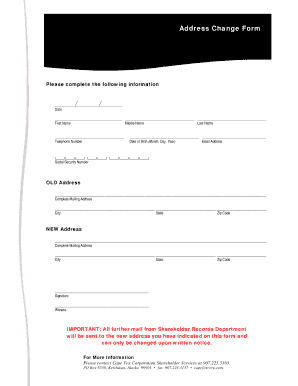
Get Address Change Form - Cape Fox Corporation
How it works
-
Open form follow the instructions
-
Easily sign the form with your finger
-
Send filled & signed form or save
How to fill out the Address Change Form - Cape Fox Corporation online
Updating your address with the Cape Fox Corporation is a straightforward process. This guide provides clear and detailed steps to help you complete the Address Change Form online, ensuring your information is accurate and current.
Follow the steps to complete your address change form.
- Press the ‘Get Form’ button to access the Address Change Form and open it in the editor.
- Begin by entering the date in the designated field. Be sure to use the format requested, typically including the month, day, and year.
- Fill in your first name, middle name, and last name in the respective fields. Ensure accuracy as this will be used for your records.
- Provide your telephone number in the specified section. This should be a number where the Cape Fox Corporation can reach you if necessary.
- Enter your date of birth in the format of month, day, and year. This information aids in the identification process.
- Input your email address in the appropriate field. Ensure that it is typed correctly for any future correspondence.
- Enter your Social Security number in the designated area. This is important for verification purposes.
- Complete the section for your old address, including the complete mailing address, city, state, and zip code. Be sure all information matches your previous records.
- Next, provide your new address in the similarly structured section, ensuring that all details are accurate as this is where future correspondence will be sent.
- Sign the form in the designated signature area. This indicates your consent to the changes made.
- A witness should then sign the form in the witness section. This confirms that the information has been accurately represented.
- Review all information for accuracy. Once confirmed, you can save your changes, download, print, or share the form as needed.
Complete your address change process online today by following these steps.
Method 1. Press CTRL to select multiple cells Select a cell where you want to enter the formula. Type =CONCATENATE( in that cell or in the formula bar. Press and hold Ctrl and click on each cell you want to concatenate. Release the Ctrl button, type the closing parenthesis, and press Enter.
Industry-leading security and compliance
US Legal Forms protects your data by complying with industry-specific security standards.
-
In businnes since 199725+ years providing professional legal documents.
-
Accredited businessGuarantees that a business meets BBB accreditation standards in the US and Canada.
-
Secured by BraintreeValidated Level 1 PCI DSS compliant payment gateway that accepts most major credit and debit card brands from across the globe.


