Loading
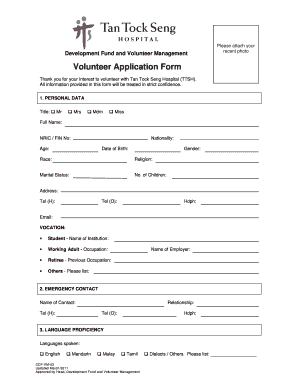
Get Certificates From Tan Tock Seng Singapore Form
How it works
-
Open form follow the instructions
-
Easily sign the form with your finger
-
Send filled & signed form or save
How to fill out the Certificates From Tan Tock Seng Singapore Form online
Filling out the Certificates From Tan Tock Seng Singapore Form online can be a straightforward process if you follow the right steps. This guide aims to provide clear and supportive instructions to ensure you can successfully complete the form with ease.
Follow the steps to complete the form efficiently.
- Click the ‘Get Form’ button to access the form and open it in the editor.
- Begin by entering your personal data in the first section. You will need to fill in your title, full name, identification number, nationality, age, date of birth, gender, race, religion, marital status, number of children, address, and contact numbers. Ensure that all information is accurate and up-to-date.
- In the emergency contact section, provide the name of a contact person along with their relationship to you and their phone numbers.
- Next, indicate your language proficiency. List the languages you speak, including any dialects, and check all that apply.
- For the highest education level, select the appropriate level you have achieved and provide the name of the institution.
- If you have experience in voluntary work, detail the organization you volunteered with, the period of service, type of work performed, and reference name.
- In the skills and interests section, select applicable skills and specify areas of interest for your volunteering efforts.
- Indicate your availability in the commitment section by choosing the days and time slots you can volunteer.
- Estimate the duration of your voluntary service and provide a brief description of your interest in volunteering with Tan Tock Seng Hospital.
- State how you learned about the volunteer programs at TTSH.
- Answer the health-related questions truthfully.
- Fill out the references section with the required information, ensuring not to include relatives or individuals under 21.
- Complete the background checks section and confirm the accuracy of your information, signing and dating the application at the end.
- Once the form is completed, review all entries for accuracy. You can then save the changes, download the filled form, print it, or share it as needed.
Start completing your documents online to contribute to your community through volunteering.
If you have Adobe Acrobat XI you can add an image to the footer (or header) of a PDF file using the Watermark tool. To do this go to menu View -> Tools -> Pages, click on Add Watermark and choose Add Watermark. You will be able to choose a file for the watermark and set its position and opacity.
Industry-leading security and compliance
US Legal Forms protects your data by complying with industry-specific security standards.
-
In businnes since 199725+ years providing professional legal documents.
-
Accredited businessGuarantees that a business meets BBB accreditation standards in the US and Canada.
-
Secured by BraintreeValidated Level 1 PCI DSS compliant payment gateway that accepts most major credit and debit card brands from across the globe.


