Loading
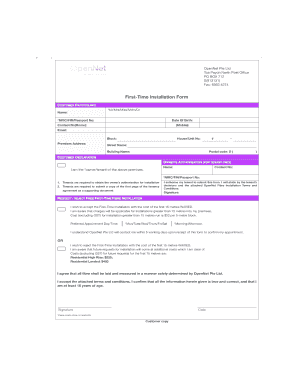
Get Opennet First Time Installation Form
How it works
-
Open form follow the instructions
-
Easily sign the form with your finger
-
Send filled & signed form or save
How to fill out the Opennet First Time Installation Form online
This guide will help you navigate the Opennet First Time Installation Form, offering clear instructions to ensure accurate completion. Whether you are a first-time user or need guidance on specific fields, this comprehensive guide is designed for your convenience.
Follow the steps to fill out the Opennet First Time Installation Form online
- Press the ‘Get Form’ button to access the form and open it in the online editor.
- Begin by entering your customer particulars. This includes selecting your title (Mr, Mrs, Miss, Mdm, Dr) and providing your full name.
- Fill in your identification information, entering your NRIC, FIN, or Passport number, and supplying your date of birth.
- Provide your contact details in the designated fields for home phone, mobile number, and email address.
- Complete the premises address by entering the block number, house/unit number, street name, and building name. Ensure the postal code is correct.
- If you are a tenant, you will need the owner’s authorization section. Fill in the owner's name and contact number, along with their identification information.
- Review the customer declaration. Confirm your understanding and agreement, as well as your age eligibility.
- Indicate whether you wish to accept or reject the first-time fibre installation, and select your preferred appointment day and time.
- Finally, ensure that all given information is accurate. Once you are satisfied, you can proceed to save changes, download, print, or share the completed form.
Complete your Opennet First Time Installation Form online today to start enjoying seamless connectivity.
NLT installation refers to the process of using Nail Laminated Timber in construction projects. This method offers a sustainable and efficient way to create structural elements. To ensure your installation meets all regulations and standards, consider completing the Opennet First Time Installation Form as part of your project workflow.
Industry-leading security and compliance
US Legal Forms protects your data by complying with industry-specific security standards.
-
In businnes since 199725+ years providing professional legal documents.
-
Accredited businessGuarantees that a business meets BBB accreditation standards in the US and Canada.
-
Secured by BraintreeValidated Level 1 PCI DSS compliant payment gateway that accepts most major credit and debit card brands from across the globe.


