Loading
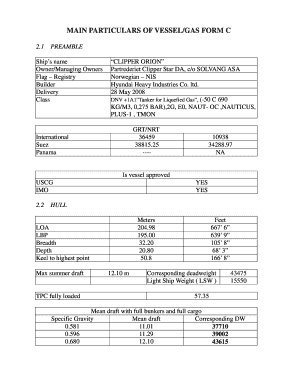
Get Clipper Form C
How it works
-
Open form follow the instructions
-
Easily sign the form with your finger
-
Send filled & signed form or save
How to fill out the Clipper Form C online
The Clipper Form C is essential for documenting key particulars of marine vessels, including specifications and operational details. This guide provides clear instructions on completing the form online, ensuring you capture all necessary information accurately.
Follow the steps to complete the Clipper Form C online.
- Press the ‘Get Form’ button to access the Clipper Form C and open it in your preferred editor.
- In the 'Main particulars of vessel' section, fill in the ship's name, owner, registry flag, builder, delivery date, and class details. Ensure that the information is accurate and reflects the current status of the vessel.
- For the 'GRT/NRT' section, provide the gross and net tonnage of the vessel. This information is critical for regulatory compliance and operational purposes.
- Complete the 'Approval' fields by indicating whether the vessel is approved by the USCG and IMO. Use 'Yes' or 'No' as required.
- In the 'Hull' section, input the vessel dimensions including length overall (LOA), length between perpendiculars (LBP), breadth, depth, and the maximum summer draft. Use either metrics or feet according to your preference.
- Fill in the communication equipment details, including the international call sign, MMSI number, and contact information such as telephone and email addresses.
- Complete the 'Machinery' section with information on the main engine type, specifications, and fuel types used. Additionally, provide details on auxiliary engines and fuel consumption rates.
- Input cargo installation details such as types of transportable products, densities, and storage capacity in the appropriate fields. This information is vital for maintaining safety and efficiency during cargo operations.
- Finalize by reviewing all sections of the Clipper Form C for completeness and accuracy. Make any necessary adjustments before submitting the form online.
- After ensuring all information is accurate, save your changes, and consider downloading, printing, or sharing the form as per your requirements.
Complete the Clipper Form C online to ensure compliance and facilitate smooth maritime operations.
The benefits of Material Design 3 for app development include a more consistent and intuitive user experience, increased engagement and retention, improved accessibility, and enhanced brand recognition.
Industry-leading security and compliance
US Legal Forms protects your data by complying with industry-specific security standards.
-
In businnes since 199725+ years providing professional legal documents.
-
Accredited businessGuarantees that a business meets BBB accreditation standards in the US and Canada.
-
Secured by BraintreeValidated Level 1 PCI DSS compliant payment gateway that accepts most major credit and debit card brands from across the globe.


