Loading
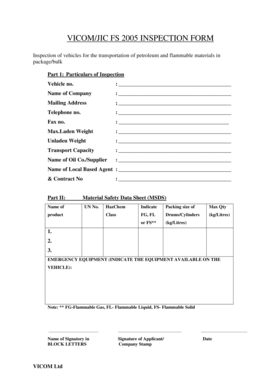
Get Example To Fillup Vicom Jic Fs 2005 Form
How it works
-
Open form follow the instructions
-
Easily sign the form with your finger
-
Send filled & signed form or save
How to fill out the Example To Fillup Vicom Jic Fs 2005 Form online
Completing the Example To Fillup Vicom Jic Fs 2005 Form is essential for ensuring the safe transportation of petroleum and flammable materials. This guide will provide clear instructions on filling out the form effectively and accurately online.
Follow the steps to complete the form online.
- Click the ‘Get Form’ button to access the inspection form and open it for further editing.
- In 'Part 1: Particulars of Inspection', begin by entering the vehicle number in the designated field. This should be the unique identifier for the vehicle being inspected.
- Next, provide the name of the company that owns the vehicle in the corresponding field.
- Fill in the mailing address for the company. Make sure to include all relevant details such as street, city, state, and zip code.
- Enter the telephone number for the company in the field provided. This should be a contact number where representatives can be reached.
- Input the fax number of the company, if applicable, for communication purposes.
- Specify the maximum laden weight of the vehicle in the appropriate section, which is critical for safety regulations.
- Provide the unladen weight of the vehicle in the designated field. This measurement is required to ensure compliance with weight regulations.
- Indicate the transport capacity of the vehicle in the space provided. This should represent the amount of flammable materials the vehicle can hold.
- Next, list the name of the oil company or supplier associated with the inspection in the corresponding field.
- Enter the name of the local based agent along with their contract number in the specified area.
- Move on to 'Part II', where you will provide the name of the material and its corresponding Safety Data Sheet information in the respective fields.
- Indicate the UN number and HazChem class of the material being transported. This classification is vital for safety and regulatory compliance.
- Specify the packing size of drums or cylinders and the maximum quantity for each class by filling out the details in the table provided.
- In the section for emergency equipment, list all available emergency equipment on the vehicle that pertains to the transport of flammable materials.
- Finally, they will need to enter the name of the signatory in block letters, followed by their signature and company stamp for validation.
- Choose to save changes, download, print, or share the completed form as needed to complete your filing process.
Complete your documents online for efficient processing and compliance.
Create a PDF and share your invoice. Click Tools and select Prepare Form. Select your file. Acrobat will analyze your document to create a fillable PDF. Add new form fields with the top toolbar. Save your fillable PDF. Share with your client for secure completion and signing.
Industry-leading security and compliance
US Legal Forms protects your data by complying with industry-specific security standards.
-
In businnes since 199725+ years providing professional legal documents.
-
Accredited businessGuarantees that a business meets BBB accreditation standards in the US and Canada.
-
Secured by BraintreeValidated Level 1 PCI DSS compliant payment gateway that accepts most major credit and debit card brands from across the globe.


