Loading
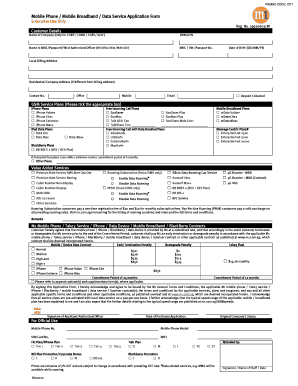
Get T C Form
How it works
-
Open form follow the instructions
-
Easily sign the form with your finger
-
Send filled & signed form or save
How to fill out the T C Form online
This guide provides a comprehensive overview to assist users in completing the T C Form online. By following these clear and straightforward steps, you will be able to navigate each section effectively, ensuring all necessary information is included.
Follow the steps to successfully complete the T C Form online.
- Click the ‘Get Form’ button to obtain the T C Form and open it in the editor.
- Begin by entering your customer details. Fill out the name of your company, followed by your business registration number (BRN/UEN). Ensure that the name in your NRIC/Passport/FIN of the authorized officer is accurate, along with their date of birth.
- Provide the local billing address and, if applicable, a different residential or company address. Make sure to include a valid contact number, including your office and mobile numbers.
- In the GSM service plans section, tick the appropriate boxes that apply to the service plans you wish to subscribe to, such as iPhone plans or mobile broadband plans.
- For any value-added services, mark the options that you would like to include. Take a moment to review the Premium Rate Service SMS Alert Opt-Out and Data Roaming preferences.
- In the remarks section, provide any additional information that you feel is necessary for your application.
- Review all the information you have entered for accuracy. Make any necessary corrections before moving on.
- Sign the form acknowledging your agreement to the terms stated within. Enter the date of purchase or application before submitting.
- Once all sections are completed, you may save changes, download a copy, print the form, or share it as needed.
Start filling out the T C Form online today to complete your application.
Related links form
TC stands for Transfer Certificate, which is vital for students transitioning between schools. This certificate provides a record of a student’s achievements and conduct, facilitating their admission into a new institution. Knowing what TC stands for can help you understand its importance in the educational journey. For assistance with the TC form, consider visiting uslegalforms for comprehensive resources.
Industry-leading security and compliance
US Legal Forms protects your data by complying with industry-specific security standards.
-
In businnes since 199725+ years providing professional legal documents.
-
Accredited businessGuarantees that a business meets BBB accreditation standards in the US and Canada.
-
Secured by BraintreeValidated Level 1 PCI DSS compliant payment gateway that accepts most major credit and debit card brands from across the globe.


