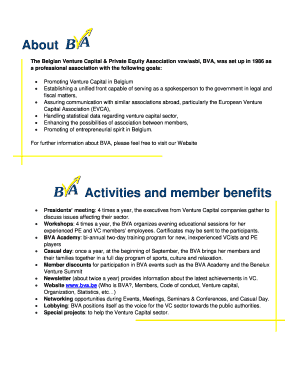
Get Membership Application Form General Information - Bva
How it works
-
Open form follow the instructions
-
Easily sign the form with your finger
-
Send filled & signed form or save
How to fill out the Membership Application Form General Information - BVA online
Completing the Membership Application Form General Information - BVA online is an essential step for organizations looking to join the Belgian Venture Capital & Private Equity Association. This guide provides clear instructions to ensure that all necessary information is accurately submitted.
Follow the steps to fill out the form correctly.
- Press the ‘Get Form’ button to access the Membership Application Form online, and open it in your chosen document editor.
- In the General Information section, select your title by marking the appropriate box, either 'Mrs.' or 'Mr.', and fill in your full name.
- Enter your organization's or company's name as it should appear in official records.
- Provide your title or position within the organization to give context to your role.
- Complete your address, including the street, city, postal code, and country. Ensure all parts are filled out for accurate correspondence.
- Enter your telephone number, including the country code, area code, and your individual number.
- If applicable, provide your fax number with the relevant country code and area code.
- Fill in your email address clearly, as this will be used for official communications, followed by your website address.
- If you prefer to keep your contact details private, remember to tick the corresponding box before proceeding.
- Review the Dues section and check the appropriate membership category. Choose between Full or Associate membership and select the applicable fee.
- Follow the instructions for the method of payment, specifically banking information for transferring dues.
- Complete the Membership Profile section by entering details about your organization, including staff size, total capital invested in VC, and investment information.
- List additional contacts as required, putting in their names, titles, and email addresses.
- Read and acknowledge the agreement statement, affirming the completeness and accuracy of the information provided.
- Sign and date the application form. Ensure it is signed by an authorized representative.
- Submit your completed application to the BVA office following the directions provided at the end of the form.
Complete your Membership Application Form online today to join the BVA and become part of a thriving network!
A membership form is a document used to collect essential information from individuals who wish to join an organization or group. This form typically includes personal details, contact information, and any other relevant data necessary for the membership process. By having a well-structured Membership Application Form General Information - BVA, organizations can efficiently manage their member database and streamline the onboarding process.
Industry-leading security and compliance
-
In businnes since 199725+ years providing professional legal documents.
-
Accredited businessGuarantees that a business meets BBB accreditation standards in the US and Canada.
-
Secured by BraintreeValidated Level 1 PCI DSS compliant payment gateway that accepts most major credit and debit card brands from across the globe.


