Loading
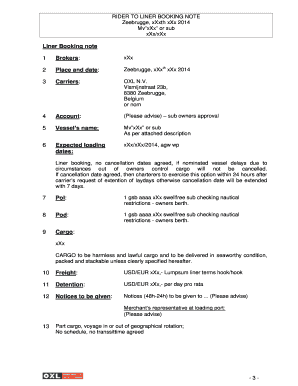
Get Xxnx
How it works
-
Open form follow the instructions
-
Easily sign the form with your finger
-
Send filled & signed form or save
How to fill out the Xxnx online
Filling out the Xxnx form can appear daunting, but with a step-by-step approach, you can complete it confidently. This guide provides detailed instructions for each section to ensure your submission is accurate and complete.
Follow the steps to complete the form effectively.
- Press the ‘Get Form’ button to access the form and open it in your editor.
- Enter the date and place where the booking is being made in the designated fields.
- Fill in the section for brokers with the relevant details of your brokerage.
- Complete the carriers' information, providing the name and address of the carrier as specified in the document.
- Indicate your account details, including any approvals needed from the sub owners.
- Specify the vessel’s name as mentioned in the attached description.
- Input the expected loading dates in the correct format, ensuring accuracy.
- Detail the port of loading (POL) and confirm any nautical restrictions as needed.
- Fill in the port of discharge (POD) with accurate information regarding any regulations.
- Provide cargo details, ensuring that it meets legal shipping standards.
- Indicate the freight terms clearly, specifying the currency used.
- Complete the detention charges per day as per the form requirements.
- Include any necessary notices to be provided, ensuring contact details are accurate.
- Review sections that require specific conditions such as shipment risks and responsibilities.
- Finalize any additional clauses relevant to the shipment or special cargo conditions.
- Once completed, save your changes, then download, print, or share the form as necessary.
Start filling out your documents online today for seamless processing.
Overview: • A Table of Contents (TOC) is a list of all of the headings and sub-headings in a legal document that. notes the page numbers on which each heading appears. • To create a TOC, you must mark each of your headings with the appropriate heading style.
Industry-leading security and compliance
US Legal Forms protects your data by complying with industry-specific security standards.
-
In businnes since 199725+ years providing professional legal documents.
-
Accredited businessGuarantees that a business meets BBB accreditation standards in the US and Canada.
-
Secured by BraintreeValidated Level 1 PCI DSS compliant payment gateway that accepts most major credit and debit card brands from across the globe.


