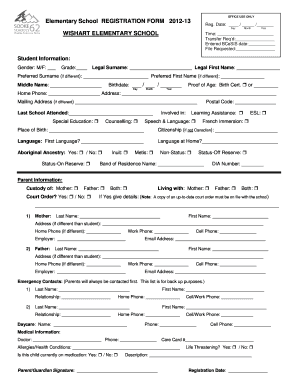
Get Online Elementary School Fillable Registration Form
How it works
-
Open form follow the instructions
-
Easily sign the form with your finger
-
Send filled & signed form or save
How to fill out the Online Elementary School Fillable Registration Form online
This guide provides clear and comprehensive instructions for filling out the Online Elementary School Fillable Registration Form. Whether you're registering your child for the first time or updating information, this step-by-step approach will help ensure that you complete the form accurately.
Follow the steps to complete your registration form successfully.
- Click 'Get Form' button to access the form and open it in your preferred editor.
- Begin by entering the registration date at the top of the form, including the day, month, and year fields as prompted.
- Provide student information, including legal surname, legal first name, and any preferred name variations. Make sure to include the middle name if applicable.
- Include your home phone number and both the home and mailing addresses. If they differ, specify the mailing address clearly.
- Fill in the language information, including the first language and the language spoken at home, as well as details about Aboriginal ancestry if applicable.
- Proceed to the parent information section. Clearly state who has custody of the child, and provide the required details for both parents or guardians.
- Upon filling in the necessary contact details for both parents, also list emergency contacts, including names, relationships, and contact numbers.
- Provide medical information, including your child's doctor, healthcare number, allergies, any health conditions, and medication status.
- Finally, ensure to sign the registration form and enter the registration date before submission.
Complete the Online Elementary School Fillable Registration Form today to ensure your child's enrollment.
Related links form
Creating an online registration form is simple and effective. You can utilize platforms like uslegalforms, which provide customizable templates specifically designed for schools. With the Online Elementary School Fillable Registration Form, you can gather all necessary information seamlessly, enhancing user experience. This approach not only saves time but also provides a secure way to manage registrations efficiently.
Industry-leading security and compliance
-
In businnes since 199725+ years providing professional legal documents.
-
Accredited businessGuarantees that a business meets BBB accreditation standards in the US and Canada.
-
Secured by BraintreeValidated Level 1 PCI DSS compliant payment gateway that accepts most major credit and debit card brands from across the globe.


