Loading
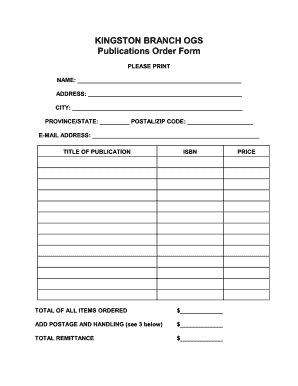
Get Kingston Branch Ogs -- Publications Order Form
How it works
-
Open form follow the instructions
-
Easily sign the form with your finger
-
Send filled & signed form or save
How to fill out the Kingston Branch OGS -- Publications Order Form online
This guide provides users with step-by-step instructions on how to accurately complete the Kingston Branch OGS -- Publications Order Form online. By following these detailed directions, you can ensure a seamless ordering experience for publications.
Follow the steps to complete your order efficiently.
- Press the ‘Get Form’ button to access the order form. This will open the form in the online editor so you can begin the completion process.
- In the 'Name' field, enter your full name as you would like it to appear on the order.
- Fill out your 'Address,' ensuring all relevant information is included, such as street number and name.
- Provide the 'City' where you reside.
- Indicate your 'Province/State' to specify your location.
- Complete the 'Postal/Zip Code' field with the correct postal or zip code for secure delivery.
- Enter your 'E-mail Address' for confirmation and order updates.
- List the titles of the publications you wish to order in the 'Title of Publication' section, noting their respective ISBNs.
- In the 'Total of all items ordered' field, calculate the sum of the prices of the listed publications.
- Add the appropriate postage and handling fee based on your region, referring to the provided schedule according to your location.
- Calculate the 'Total Remittance' by adding the total of all items ordered and the postage and handling charges.
- Review all filled fields for accuracy before submission.
- Save your changes, and consider downloading, printing, or sharing the completed order form as needed.
Start filling out the Kingston Branch OGS -- Publications Order Form online today!
Using the same steps as above, launch the Avid Link application and then select the "Products" icon and click on the dropdown arrow across Avid Media Composer and choose License. Select the Enter Manually option. Enter your System ID and Activation ID for the license you wish to activate. Click Activate.
Industry-leading security and compliance
US Legal Forms protects your data by complying with industry-specific security standards.
-
In businnes since 199725+ years providing professional legal documents.
-
Accredited businessGuarantees that a business meets BBB accreditation standards in the US and Canada.
-
Secured by BraintreeValidated Level 1 PCI DSS compliant payment gateway that accepts most major credit and debit card brands from across the globe.


