Loading
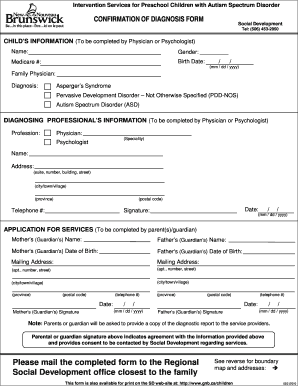
Get Confirmation Of Diagnosis Form - Gnb
How it works
-
Open form follow the instructions
-
Easily sign the form with your finger
-
Send filled & signed form or save
How to fill out the Confirmation Of Diagnosis Form - Gnb online
Filling out the Confirmation Of Diagnosis Form - Gnb online is a straightforward process that requires specific information about the child and their diagnosis. This guide will assist you through each section, ensuring that you provide all necessary details accurately.
Follow the steps to complete the form successfully.
- Press the ‘Get Form’ button to access the Confirmation Of Diagnosis Form - Gnb and open it in your preferred digital editing tool.
- In the 'Child’s Information' section, provide the child’s full name, gender, Medicare number, and date of birth in the specified format (mm/dd/yyyy). Make sure all entries are accurate and legible.
- Complete the 'Family Physician' section by entering the physician's name and the diagnosis. Select the appropriate diagnosis from the options provided: Asperger’s Syndrome, Pervasive Development Disorder – Not Otherwise Specified (PDD-NOS), or Autism Spectrum Disorder (ASD).
- In the 'Diagnosing Professional’s Information' section, fill out the professional’s title (Physician or Psychologist), their name, address, telephone number, and the date of completion.
- Under 'Application for Services,' input the names and dates of birth for both parents or guardians. Include detailed mailing addresses and contact telephone numbers.
- Each parent or guardian must sign and date the form in the designated signature areas to indicate their agreement and consent regarding the information provided.
- Finally, review the completed form for accuracy, save any changes, and consider downloading, printing, or sharing the document as necessary. Ensure you have a copy for your records.
Take the first step in providing necessary support for your child by completing the Confirmation Of Diagnosis Form - Gnb online.
Composable functions emit UI hierarchy by calling other composable functions. The function doesn't return anything. Compose functions that emit UI do not need to return anything, because they describe the desired screen state instead of constructing UI widgets.
Industry-leading security and compliance
US Legal Forms protects your data by complying with industry-specific security standards.
-
In businnes since 199725+ years providing professional legal documents.
-
Accredited businessGuarantees that a business meets BBB accreditation standards in the US and Canada.
-
Secured by BraintreeValidated Level 1 PCI DSS compliant payment gateway that accepts most major credit and debit card brands from across the globe.


