Loading
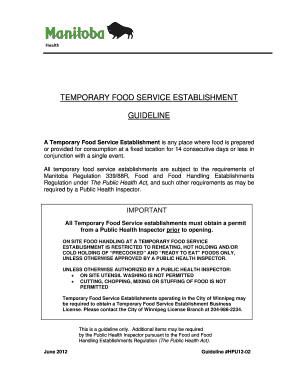
Get #hpu12 02 Form
How it works
-
Open form follow the instructions
-
Easily sign the form with your finger
-
Send filled & signed form or save
How to use or fill out the #hpu12 02 Form online
Filling out the #hpu12 02 Form online is a straightforward process that ensures compliance with health regulations for temporary food service establishments. This guide provides step-by-step instructions tailored to help users complete the form efficiently and correctly.
Follow the steps to complete the #hpu12 02 Form online.
- Click ‘Get Form’ button to obtain the form and open it in the editor.
- Begin by filling out the 'Event' section. Provide your event name, the date range, and the opening times. Make sure to accurately enter the location or site of the event along with the coordinator's name and contact information.
- In the 'Permit Applicant' section, enter the name of the person in charge, their address, and multiple contact numbers including home, work, and cellular, as well as an email address.
- If applicable, specify the associated food service establishment's facility number and indicate whether you have a mobile permit by selecting 'Yes' or 'No.' Attach a copy if 'Yes.'
- Fill in the 'Equipment' section by marking the types of cooking, hot holding, refrigeration, transport equipment, and thermometer availability you will be using. Indicate if uniforms or hair restraints will be used.
- In the 'Booth' section, provide the booth name, type, number, and information regarding the booth's floor and roof materials. Specify the type of hand wash facilities you will have available and the drainage method.
- For the 'Protection' section, detail how food will be displayed, whether single service utensils will be used, and describe the provisions for condiments. Indicate if these items will be wrapped or covered.
- Remember to submit a copy of the full menu along with the application form. Any changes to the menu must be approved by the Public Health Inspector.
- Finish by signing the form in the appropriate places for both the inspector and the applicant, and ensure that all sections are complete before submission.
- Once you have filled out the form, save changes, download, print, or share the form as needed to ensure it is submitted correctly.
Complete the #hpu12 02 Form online today to ensure your temporary food service establishment is compliant and ready for your event.
Related links form
To center align content of Column along horizontal axis in Android Compose, set horizontalAlignment parameter with the value of Alignment. CenterHorizontally . Also, we may fill the maximum width by the Column using Modifier. fillMaxWidth().
Industry-leading security and compliance
US Legal Forms protects your data by complying with industry-specific security standards.
-
In businnes since 199725+ years providing professional legal documents.
-
Accredited businessGuarantees that a business meets BBB accreditation standards in the US and Canada.
-
Secured by BraintreeValidated Level 1 PCI DSS compliant payment gateway that accepts most major credit and debit card brands from across the globe.


