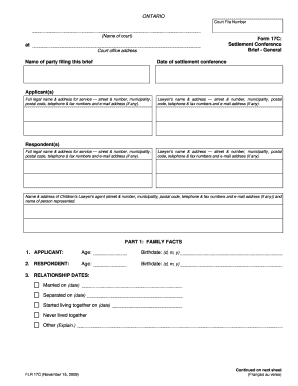
Get Setlement Forms Ontario
How it works
-
Open form follow the instructions
-
Easily sign the form with your finger
-
Send filled & signed form or save
How to fill out the Setlement Forms Ontario online
Filling out the Setlement Forms Ontario can be a straightforward process when you know the steps to follow. This guide will provide you with clear instructions on how to complete the form online, ensuring that you provide all necessary information accurately.
Follow the steps to fill out the Setlement Forms Ontario effectively.
- Press the ‘Get Form’ button to access the form and open it in the editor. This will allow you to begin the process of filling out the form online.
- Identify the court file number and the name of the court where you will be filing the brief. Enter this information at the top of the form.
- Fill in the name of the party filing the brief along with the court office address and the date of the settlement conference.
- For the applicant(s), provide their full legal name and address for service, including street address, municipality, postal code, and contact information such as telephone, fax numbers, and email address, if available.
- Do the same for the respondent(s), entering their full legal name and address for service.
- If applicable, include the name and address of the Children’s Lawyer’s agent and the person they represent.
- In Part 1: Family Facts, provide the age and birth date for both the applicant and the respondent.
- Next, note the relationship dates—when the couple got married, separated, started living together, or if they never lived together.
- Moving to Section 1, list the basic information about any children involved, including their full names, ages, birth dates, grades, and where they currently live.
- In Part 2: Issues, indicate what issues have been settled and which ones remain unresolved. Provide details for child and spousal support, if applicable.
- Complete any required updates for documents previously filed in the continuing record by referencing the page or tab numbers.
- In Part 3, address procedural matters such as the status of custody assessments and whether expert evidence is needed.
- Lastly, in Part 4: Offer to Settle, outline the offer you wish to make regarding the unresolved issues. Ensure that all parties are informed of this offer.
- After completing all sections, save your changes, download the document for a copy, and print or share it as necessary.
Begin filling out the Setlement Forms Ontario online today for a smooth legal process.
Related links form
To request a settlement conference in Ontario, you need to complete a Form 14 and file it with the court. This form outlines the details of your case and the issues you wish to address during the conference. After filing, the court will schedule a date for the conference, allowing both parties to discuss possible resolutions. Accessing settlement forms Ontario can simplify this request, ensuring you have the right documentation ready.
Industry-leading security and compliance
-
In businnes since 199725+ years providing professional legal documents.
-
Accredited businessGuarantees that a business meets BBB accreditation standards in the US and Canada.
-
Secured by BraintreeValidated Level 1 PCI DSS compliant payment gateway that accepts most major credit and debit card brands from across the globe.


