Loading
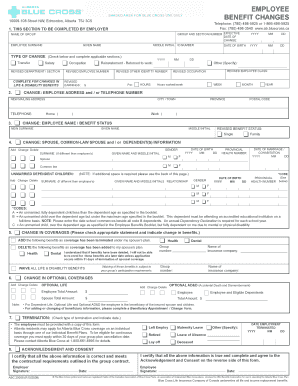
Get How To Complete Abc 20058 Form
How it works
-
Open form follow the instructions
-
Easily sign the form with your finger
-
Send filled & signed form or save
How to fill out the How To Complete Abc 20058 Form online
Completing the How To Complete Abc 20058 Form accurately is essential for managing employee benefits changes. This guide provides step-by-step instructions to help you fill out the form online with confidence.
Follow the steps to complete the form effectively.
- Click the ‘Get Form’ button to obtain the form and open it in your online editor.
- In the first section, which is designated for the employer, fill in the group and section number along with the effective date of the change. Also, provide the name of the group and the employee's surname, given name, middle initial, and ID number.
- Select the type of change from the available options: transfer, salary, reinstatement, or other. Ensure you complete the applicable sections related to changes in life and disability benefits.
- If applicable, fill in the revised department, occupation, employee number, earnings, and hours worked per week. Provide the employee's date of birth in the specified format.
- For changes in contact information, provide the new mailing address and telephone numbers for home and work.
- If there are changes to the employee name or benefit status, enter the new surname and given name, along with the revised benefit status (single or family).
- For spouse, common-law spouse, and dependent(s) information, specify whether you are adding, changing, or deleting entries. Complete each relevant field with the necessary details.
- Indicate any changes in coverages by checking the appropriate statements for health and dental benefits. Make sure to enter the name of the insurance company, group number, and any specifics if necessary.
- If applicable, indicate optional coverages that are subject to change. Fill out the total amounts for employee and spouse optional life and AD&D adjustments.
- At the end of the form, ensure to check the type of termination if relevant and provide the termination date.
- Both the employer and employee must sign the acknowledgment and consent section, confirming the information is accurate and complete.
- Finally, once all fields are completed, you can save your changes, download, print, or share the form as needed.
Complete your forms online to ensure a smooth process for managing employee benefits changes.
Related links form
The API surface is fairly stable and Compose is ready to be used in production. If you'd like to learn more about Jetpack Compose, I maintain this repo that will help you get started! Compose is ready to be used in production and many apps are already working on migrating their apps in production to embrace Compose.
Industry-leading security and compliance
US Legal Forms protects your data by complying with industry-specific security standards.
-
In businnes since 199725+ years providing professional legal documents.
-
Accredited businessGuarantees that a business meets BBB accreditation standards in the US and Canada.
-
Secured by BraintreeValidated Level 1 PCI DSS compliant payment gateway that accepts most major credit and debit card brands from across the globe.


