Loading
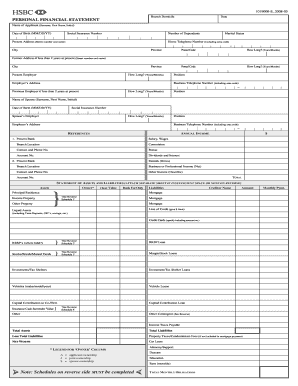
Get Note: Schedules On Reverse Side Must Be Completed ... - Verity
How it works
-
Open form follow the instructions
-
Easily sign the form with your finger
-
Send filled & signed form or save
How to use or fill out the Note: Schedules On Reverse Side MUST Be Completed ... - Verity online
Filling out the Note: Schedules On Reverse Side MUST Be Completed ... - Verity is a critical step in establishing your financial profile. This guide provides you with clear, step-by-step instructions to ensure you accurately complete each section of the form.
Follow the steps to effectively fill out the form online.
- Press the ‘Get Form’ button to access the form and open it in your preferred editor.
- Begin with the personal information section. Fill in your name, date of birth, and social insurance number. Ensure that all personal information is accurate.
- List your number of dependants and your current address, including city, province, and postal code. Indicate how long you have resided at this address.
- Provide details about your employment, including your present employer's name, position, and address, along with your business telephone number.
- If applicable, provide information about your spouse, including their name, date of birth, social insurance number, and their employment details.
- Complete the references and annual income section by detailing your present bank and annual income sources, including salary, commissions, bonuses, and any other income.
- Move to the statement of assets and liabilities. Clearly outline your assets such as properties owned and their values. Correspondingly, list your liabilities including credit cards and mortgage amounts.
- Note that if the space provided is insufficient, you may attach a separate sheet or note on the reverse side.
- Fill out any additional financial details required in the schedules for real estate, RRSPs, and other investments.
- Finally, review the personal information consent section. Ensure your understanding and sign the form where required. Save your changes and choose to download, print, or share the form as necessary.
Complete your documents online today and ensure all sections are properly filled.
To complete the learning light quest, follow the quest markers and engage with the tasks provided. Take your time to absorb the information and practice the skills introduced. Don’t forget, note: Schedules On Reverse Side MUST Be Completed ... - Verity, as this guideline will support your quest completion.
Industry-leading security and compliance
US Legal Forms protects your data by complying with industry-specific security standards.
-
In businnes since 199725+ years providing professional legal documents.
-
Accredited businessGuarantees that a business meets BBB accreditation standards in the US and Canada.
-
Secured by BraintreeValidated Level 1 PCI DSS compliant payment gateway that accepts most major credit and debit card brands from across the globe.


