Loading
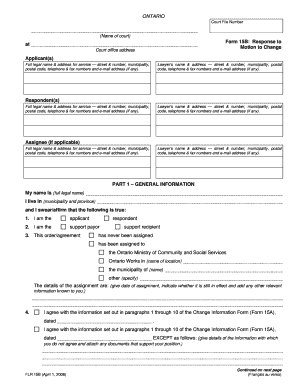
Get Form15b
How it works
-
Open form follow the instructions
-
Easily sign the form with your finger
-
Send filled & signed form or save
How to fill out the Form 15B online
Filling out the Form 15B, which is a response to a motion to change, can seem overwhelming, especially for those with little legal experience. This guide aims to provide you with clear instructions to help you complete the form accurately and efficiently.
Follow the steps to successfully complete Form 15B online.
- Click the ‘Get Form’ button to retrieve the form and open it for editing.
- Begin by entering the court file number and the name of the court at the top of the form. This information identifies your case.
- Fill in your personal details in the 'Applicant' section. Provide your full legal name, address for service, and contact information, including phone and email.
- If applicable, input the details for your lawyer in the designated section, including their name and address.
- Complete the 'Respondent' section similarly, including their full legal name and address.
- In Part 1, provide your full legal name and confirm your municipality and province. This applies to parties involved in the motion.
- Indicate your role in the motion, whether you are the applicant or the respondent, by ticking the appropriate box.
- If there is an assignment related to support, select the relevant option and provide details, including the date of assignment.
- Agree or disagree with the information in the prior Change Information Form. If you disagree, provide specific details regarding the discrepancies.
- Outline any claims made by either party and specify which parts of the motion you are asking to be dismissed.
- If applicable, complete sections regarding child custody, child support, or spousal support changes with respectful consideration of the child's best interests.
- Ensure to include all necessary financial information and documentation as required in Parts 2 and 3, if relevant to your case.
- Final steps include swearing or affirming the form before a qualified individual, and then signing and dating it.
- Once you’ve completed the form, save your changes, download it for your records, print a copy if needed, or share it as necessary.
Start completing your Form 15B online today and ensure your response is filed accurately.
To avoid TDS on PF withdrawal, ensure that you submit Form 15G if you meet the eligibility criteria. This form states that your total income is below the taxable limit, preventing TDS deductions. Additionally, withdraw your PF after five years of continuous service to exempt yourself from TDS. For further assistance, explore US Legal Forms for comprehensive resources on filing these forms.
Industry-leading security and compliance
US Legal Forms protects your data by complying with industry-specific security standards.
-
In businnes since 199725+ years providing professional legal documents.
-
Accredited businessGuarantees that a business meets BBB accreditation standards in the US and Canada.
-
Secured by BraintreeValidated Level 1 PCI DSS compliant payment gateway that accepts most major credit and debit card brands from across the globe.


