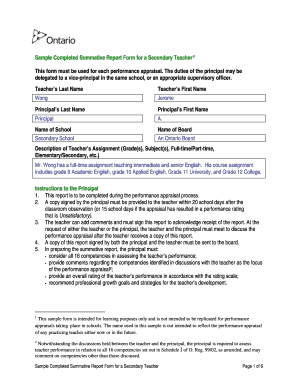
Get Summative Report Sample
How it works
-
Open form follow the instructions
-
Easily sign the form with your finger
-
Send filled & signed form or save
How to fill out the Summative Report Sample online
This guide provides clear and detailed instructions on filling out the Summative Report Sample online, ensuring a smooth and efficient process for users of all experience levels. By following these steps, you will complete your performance appraisal report accurately and comprehensively.
Follow the steps to successfully complete the Summative Report Sample.
- Click ‘Get Form’ button to access the Summative Report Sample and open it in your preferred online editor.
- Start by entering the teacher's last name and first name in the designated fields. Ensure that your entries are accurate to avoid any confusion.
- Next, fill in the principal's last name and first name. This information is essential for the completion of the report.
- Provide the name of the school and the name of the board where the teacher is employed. Make sure this information reflects the current employment details.
- In the section for the teacher's assignment description, specify the grades and subjects taught, as well as whether the position is full-time or part-time. Be as detailed as possible.
- Complete the meeting and classroom observation date fields using the format yyyy/mm/dd. This is important for record-keeping purposes.
- In the 'Focus of the Classroom Observation' section, outline the competencies that will be evaluated based on discussions with the teacher.
- Provide comments on the identified competencies as discussed in the performance appraisal, using clear and constructive language.
- Select the overall rating of the teacher’s performance by checking the appropriate box. If the rating is Unsatisfactory, additionally outline an Improvement Plan.
- Fill out the professional growth goals and strategies section, suggesting future areas of improvement for the teacher.
- Conclude by inserting the principal's and teacher's signatures along with the corresponding dates to validate the report.
- Finally, save your changes and ensure to download or print a copy for your records and to share as needed.
Complete the Summative Report Sample online today to ensure a thorough performance appraisal process.
Related links form
A summative essay typically includes an introduction, body paragraphs, and a conclusion. It presents a clear argument or analysis based on the material studied, supported by evidence and examples. The essay should reflect a deep understanding of the subject matter. For inspiration, look for a Summative Report Sample to see how to organize your thoughts and present your findings cohesively.
Industry-leading security and compliance
-
In businnes since 199725+ years providing professional legal documents.
-
Accredited businessGuarantees that a business meets BBB accreditation standards in the US and Canada.
-
Secured by BraintreeValidated Level 1 PCI DSS compliant payment gateway that accepts most major credit and debit card brands from across the globe.


