Loading
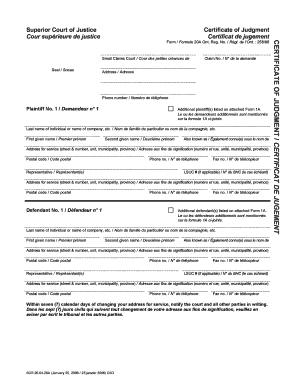
Get Form / Formule 20a Certificate Of Judgment / Certificat De Jugement - Ontariocourtforms On
How it works
-
Open form follow the instructions
-
Easily sign the form with your finger
-
Send filled & signed form or save
How to fill out the Form / Formule 20A Certificate Of Judgment / Certificat De Jugement - Ontariocourtforms On online
Filling out the Form / Formule 20A Certificate Of Judgment is an important step in the process of legal documentation in small claims court. This guide provides you with clear, step-by-step instructions to assist you in completing the form online efficiently.
Follow the steps to fill out the form accurately and efficiently.
- Press the ‘Get Form’ button to access the form and open it in your editor.
- Begin by inputting the claim number associated with your judgment, located at the top of the form.
- Enter your address, including street number, unit, municipality, province, and postal code in the address section.
- Fill in your phone number and, if applicable, any fax number under your contact information.
- Identify yourself as Plaintiff No. 1 by entering your last name and first names in the respective fields.
- If you have an additional plaintiff, make sure to list them on the attached Form 1A.
- Proceed to the Defendant No. 1 section and input the required details similar to the plaintiff section: their last name, first names, address, phone number, and any additional defendants on Form 1A.
- Next, indicate the name of the person requesting the certificate along with their address in the creditor's section.
- Fill in the name of the debtor(s) against whom the judgment was made, along with the judgment date.
- Input the debt amount, any pre-judgment interest, and the costs as per the judgment in the appropriate fields.
- Calculate and enter any post-judgment interest and payments received from the debtor after the judgment.
- Confirm all total calculations are accurate before signing and dating the form in the designated signature areas.
- Once completed, users can save the form, download a copy, print, or share the document as needed.
Complete your forms online today to streamline your legal processes.
Related links form
First, you need to load the image you want to use as an overlay. In Jetpack Compose, you can use the Image component to load an image from a resource, a file, or a URL. Once the image is loaded, you can use it as a background for your overlay. Next, you can add text on top of the image by using the Box composable.
Industry-leading security and compliance
US Legal Forms protects your data by complying with industry-specific security standards.
-
In businnes since 199725+ years providing professional legal documents.
-
Accredited businessGuarantees that a business meets BBB accreditation standards in the US and Canada.
-
Secured by BraintreeValidated Level 1 PCI DSS compliant payment gateway that accepts most major credit and debit card brands from across the globe.


