Loading
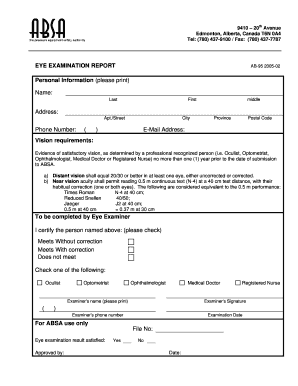
Get Ab 95 Absa Form
How it works
-
Open form follow the instructions
-
Easily sign the form with your finger
-
Send filled & signed form or save
How to fill out the Ab 95 Absa Form online
Filling out the Ab 95 Absa Form online can be a straightforward process when you follow the right steps. This guide provides detailed instructions to help you complete the form correctly and efficiently.
Follow the steps to fill out the Ab 95 Absa Form online.
- Use the ‘Get Form’ button to access the Ab 95 Absa Form and open it in your chosen editor.
- Start by filling in your personal information. Provide your name, including last name, first name, and middle name as requested. Then, include your complete address with apartment or street details, phone number, city, province, and postal code. Lastly, enter your email address.
- In the vision requirements section, you will need to indicate evidence of satisfactory vision as determined by a professional. Ensure that this evidence is dated within one year of the submission. Specify whether your distant vision meets the required standards (20/30 or better) in at least one eye, and confirm your near vision acuity.
- The eye examiner must complete their section by checking whether you meet the vision requirements with or without correction. The examiner should also select their professional designation from the provided options (ocularist, optometrist, ophthalmologist, medical doctor, or registered nurse).
- Have the eye examiner print their name, sign the document, and provide their phone number along with the examination date.
- Review the entire form to ensure all sections are filled out accurately. Once you are satisfied, you can save any changes, download the completed form, print it, or share it as needed.
Complete the Ab 95 Absa Form online today for a seamless submission experience.
Related links form
You can use the Intl.NumberFormat() constructor to create Intl.NumberFormat objects that enable language-sensitive number formatting, such as currency formatting. This constructor takes in two major parameters, locales and options . They're both optional.
Industry-leading security and compliance
US Legal Forms protects your data by complying with industry-specific security standards.
-
In businnes since 199725+ years providing professional legal documents.
-
Accredited businessGuarantees that a business meets BBB accreditation standards in the US and Canada.
-
Secured by BraintreeValidated Level 1 PCI DSS compliant payment gateway that accepts most major credit and debit card brands from across the globe.


