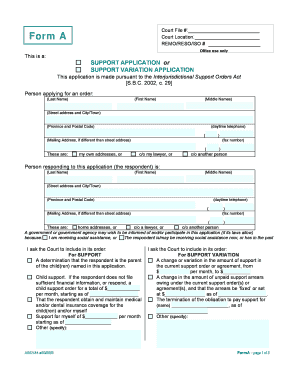
Get Form A - Interjurisdictional Support Orders - Isoforms Bc
How it works
-
Open form follow the instructions
-
Easily sign the form with your finger
-
Send filled & signed form or save
How to fill out the Form A - Interjurisdictional Support Orders - Isoforms Bc online
Filling out Form A - Interjurisdictional Support Orders is an essential step in applying for reciprocal support orders. This guide provides a clear, step-by-step approach to assist users in effectively completing the form online, ensuring clarity and understanding throughout the process.
Follow the steps to complete Form A online.
- Press the ‘Get Form’ button to obtain the form and open it for editing.
- Determine what type of application you are submitting. If this is your first time applying, check the ‘Support Application’ box. If you wish to modify an existing support order, select the ‘Support Variation Application’ box.
- Provide your personal details in the large information block including your full name, addresses, contact telephone number, and fax number if available. You can opt to provide a different address for document delivery, selecting one of the three available options.
- Input the respondent’s details, ensuring you have their address within a reciprocating jurisdiction.
- Review the statement regarding social assistance. If applicable, check the relevant box to indicate if you or the respondent is receiving or has received social assistance.
- Clearly articulate your claim in the designated section. Refer to the other forms required based on your claim type and gather the necessary information to accurately fill in this part.
- Indicate the legal authority on which your application is based by checking the appropriate box, and make sure to attach any required legal documents.
- Summarize any previous court orders or agreements that might affect your current application by checking the applicable boxes.
- Detail your family history relevant to this application and mark any applicable situations.
- Once all sections are filled out, return to this form to complete the documents attached section, checking off the forms you will include.
- Prepare a good copy of your form. Ensure it is neat and complete for submission. Do NOT sign the good copy until you are ready to swear or affirm the application.
- Confirm that you have all necessary documents before going back to the FormSupport Introduction guide for additional instructions regarding swearing your application, making copies, and navigating the next steps.
Start filling out your Form A - Interjurisdictional Support Orders online today for a smoother application process.
To obtain a court order for child support in BC, you must complete the necessary legal forms, including Form A - Interjurisdictional Support Orders - Isoforms Bc. After filling out the forms, you will file them with the court and serve them to the other parent. This process helps ensure that both parties are aware of their obligations and rights regarding child support.
Industry-leading security and compliance
-
In businnes since 199725+ years providing professional legal documents.
-
Accredited businessGuarantees that a business meets BBB accreditation standards in the US and Canada.
-
Secured by BraintreeValidated Level 1 PCI DSS compliant payment gateway that accepts most major credit and debit card brands from across the globe.


