Loading
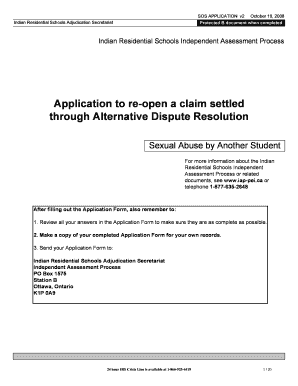
Get Windows Application Reopener Form
How it works
-
Open form follow the instructions
-
Easily sign the form with your finger
-
Send filled & signed form or save
How to fill out the Windows Application Reopener Form online
This guide provides comprehensive instructions on how to effectively fill out the Windows Application Reopener Form online. It is designed to assist users in completing each section accurately and thoroughly, ensuring a smooth application process.
Follow the steps to complete your Windows Application Reopener Form.
- Press the ‘Get Form’ button to access the form and open it in your preferred online editor.
- Carefully read through Section 1, which provides information on getting help and support. Consider discussing your experience with someone you trust while filling out the form.
- In Section 2, confirm your eligibility. Review the criteria to determine if you qualify for re-opening a claim settled through Alternative Dispute Resolution.
- Complete Section 3 by entering your personal information, including your name, contact details, and any other names you may have been known by.
- Move to Section 4 to provide details about the sexual abuse by another student. Fill out the grid with names, incidents, and the nature of the abuse you experienced.
- In Section 5, describe the harms you suffered and any treatment received. Indicate the level of harm you are claiming.
- Next, complete Section 6 regarding your education and work history. Itemize your former education and job experiences.
- Section 7 asks about future care needs. Indicate if you plan to receive further treatment and provide an estimate of the costs involved.
- In Section 8, express your preferences related to the hearing process. Indicate any preferred details regarding the adjudicator and support available.
- Finally, fill out Section 9 to include your declaration. Ensure accuracy in this section as it requires your consent for sharing information.
- After completing the form, review all your answers for completeness. Save your changes, download, print, or share the form as necessary.
Take the next step in your process by completing your Windows Application Reopener Form online today.
Related links form
To make a Windows form application, begin by setting up your development environment, such as Visual Studio. Create a new project using the Windows Forms template, and then design your form by adding controls like buttons and text boxes. Finally, implement the logic within your code to create a user-friendly experience, especially when dealing with Windows Application Reopener Form.
Industry-leading security and compliance
US Legal Forms protects your data by complying with industry-specific security standards.
-
In businnes since 199725+ years providing professional legal documents.
-
Accredited businessGuarantees that a business meets BBB accreditation standards in the US and Canada.
-
Secured by BraintreeValidated Level 1 PCI DSS compliant payment gateway that accepts most major credit and debit card brands from across the globe.


