Loading
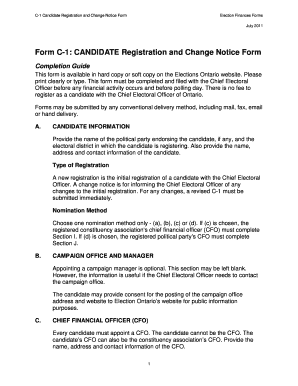
Get C 1 Candidate Registration And Change Notice Form Fillable
How it works
-
Open form follow the instructions
-
Easily sign the form with your finger
-
Send filled & signed form or save
How to fill out the C 1 Candidate Registration And Change Notice Form Fillable online
The C 1 Candidate Registration And Change Notice Form is an essential document for individuals intending to register or make changes to their candidacy in Ontario. Filling out this form accurately online is crucial to ensure proper registration and compliance with election regulations.
Follow the steps to complete the form online effectively.
- Click the 'Get Form' button to access the C 1 Candidate Registration And Change Notice Form Fillable online and open it in your preferred editor.
- In Section A, provide candidate information, including the name of the political party endorsing the candidate, if any, and the electoral district where you are registering. Fill in your name, address, and contact information.
- Select the type of registration: either 'New' for initial registration or 'Change' for updates to an existing registration. Choose your nomination method from the options provided.
- In Section B, if applicable, appoint a campaign manager. You may leave this section blank; however, including this information can help the Chief Electoral Officer reach your campaign team if necessary.
- In Section C, appoint a Chief Financial Officer (CFO) by providing their details. Remember that the candidate cannot also serve as the CFO.
- In Section D, you must appoint an auditor licensed under the Public Accounting Act, 2004. Provide their information, including business contact details.
- For Section E, list any person(s) authorized to accept contributions. The candidate must not accept contributions themselves.
- In Section F, indicate where financial records will be kept by providing the name and address of the record keeper.
- In Section G, provide the name and address of each financial institution where a campaign account is held, as well as the signing officers for each account.
- Complete Section H by ensuring that both the candidate and CFO sign and date the certification, acknowledging the obligation to file nomination papers.
- If you chose nomination method (c) or (d), ensure the respective constituency association's CFO or political party's CFO certifies their section I or J.
- Review all sections for accuracy and completeness. Once finalized, you can save changes, download, print, or share the completed form as needed.
Start filling out your C 1 Candidate Registration And Change Notice Form online today to ensure a smooth registration process.
Related links form
If you write the correct address but the wrong zip code, your package may go to the same address at the zip code you wrote, it may go to the correct address, or it may be marked undeliverable and returned.
Industry-leading security and compliance
US Legal Forms protects your data by complying with industry-specific security standards.
-
In businnes since 199725+ years providing professional legal documents.
-
Accredited businessGuarantees that a business meets BBB accreditation standards in the US and Canada.
-
Secured by BraintreeValidated Level 1 PCI DSS compliant payment gateway that accepts most major credit and debit card brands from across the globe.


