Loading
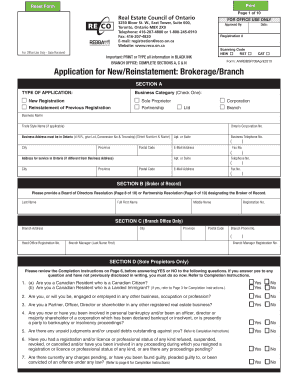
Get Reco Reinstatement Form
How it works
-
Open form follow the instructions
-
Easily sign the form with your finger
-
Send filled & signed form or save
How to fill out the Reco reinstatement form online
The Reco reinstatement form is a crucial document for individuals or entities looking to reinstate their real estate brokerage or branch registration in Ontario. This guide will provide you with a detailed, user-friendly approach to completing the form online, ensuring all necessary information is accurately filled out.
Follow the steps to complete the Reco reinstatement form online.
- Click ‘Get Form’ button to obtain the document and open it in the appropriate online editor.
- Begin with Section A, where you will select the type of application you are submitting. Indicate whether it's a new registration or a reinstatement of a previous registration. Provide the relevant business information including the business name, address, and contact details.
- Proceed to Section B and fill in the details of the Broker of Record. Include their full name, registration number, and any necessary documentation requested.
- If applicable, complete Section C specifically for branch offices, detailing the branch address and contact information.
- In Section D, sole proprietors must answer specific questions about their residency and any prior legal or financial issues. Make sure to review the completion instructions provided for this section.
- If you are in the reinstatement process, complete Section E, answering any relevant questions regarding changes to your trust account or organizational structure.
- Section F requests your notice and consent regarding the verification of information. Ensure you understand this consent before proceeding.
- For corporations and partnerships, complete Sections G and H, respectively. Provide details about ownership structures and required information about individuals controlling significant shares or interests.
- Complete Section I by providing the trust account details as required, followed by other necessary sections up to Section N, which requires signatures and certification of accuracy.
- Once all sections are filled, you can save the changes to your form, download a copy for your records, and share or print it as needed.
Complete your Reco reinstatement form online and ensure your registration is reinstated smoothly.
If your real estate license is inactive, it means you are not authorized to engage in real estate transactions. This status can arise from failure to renew your license or voluntary inactivity. To reactivate it, you will need to complete the Reco Reinstatement Form and meet any state-specific requirements.
Industry-leading security and compliance
US Legal Forms protects your data by complying with industry-specific security standards.
-
In businnes since 199725+ years providing professional legal documents.
-
Accredited businessGuarantees that a business meets BBB accreditation standards in the US and Canada.
-
Secured by BraintreeValidated Level 1 PCI DSS compliant payment gateway that accepts most major credit and debit card brands from across the globe.


