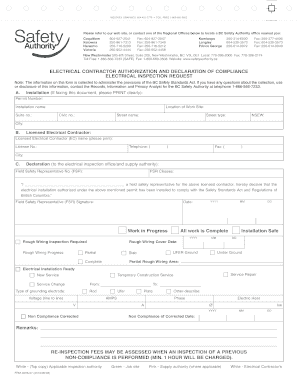
Get Electrical Contractor Authorization And Declaration - Bc Safety Authority
How it works
-
Open form follow the instructions
-
Easily sign the form with your finger
-
Send filled & signed form or save
How to fill out the Electrical Contractor Authorization And Declaration - BC Safety Authority online
Filling out the Electrical Contractor Authorization And Declaration form is an important step for electrical contractors in British Columbia. This guide provides clear, step-by-step instructions for completing the form online, ensuring compliance with the BC Safety Authority's regulations.
Follow the steps to complete the form accurately and efficiently.
- Click ‘Get Form’ button to access the authorization and declaration form and open it in the online editor.
- In Section A, list the installation details. Fill in the permit number, installation name, and provide the full address of the work site, including suite number, civic number, street name, street type, and directional indicators (NSEW). Also, include the city.
- In Section B, enter the details of the licensed electrical contractor. Print the name of the contractor, their license number, and provide contact information including telephone and fax numbers, along with the city.
- Proceed to Section C for the declaration. Input the Field Safety Representative (FSR) number and select the FSR classes applicable. The designated FSR must print their name and sign the declaration to confirm compliance with the Safety Standards Act and Regulations of British Columbia. Include the date of the declaration.
- Indicate work progress by completing the relevant fields. For rough wiring progress, specify the completion date and any inspections required. Use this section also for detailing the type of grounding electrode used, such as rod, Ufer, or plate.
- Fill in any remarks or notes relevant to the inspection or installation. Specify if there were any non-compliance issues and the date they were corrected.
- Once all fields are accurately filled out, review the form for any errors or omissions. You can then save your changes, download, print, or share the form as necessary.
Complete your Electrical Contractor Authorization And Declaration form online today to ensure compliance with BC Safety Authority regulations.
Related links form
Getting an electrical contractor's license involves several steps. You need to complete your training, gain relevant experience, and submit the Electrical Contractor Authorization And Declaration - BC Safety Authority. Once your application is reviewed and approved, you may need to pass an exam to finalize your licensing process, ensuring you are well-prepared for the responsibilities ahead.
Industry-leading security and compliance
-
In businnes since 199725+ years providing professional legal documents.
-
Accredited businessGuarantees that a business meets BBB accreditation standards in the US and Canada.
-
Secured by BraintreeValidated Level 1 PCI DSS compliant payment gateway that accepts most major credit and debit card brands from across the globe.


