Loading
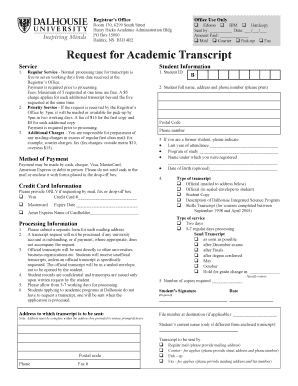
Get Dalhousie Transcript Request
How it works
-
Open form follow the instructions
-
Easily sign the form with your finger
-
Send filled & signed form or save
How to fill out the Dalhousie Transcript Request online
This guide provides a step-by-step approach to filling out the Dalhousie Transcript Request form online. Whether you are a current student or a former student, following these instructions will help ensure that you complete your request efficiently and accurately.
Follow the steps to successfully complete your transcript request
- Click the ‘Get Form’ button to obtain the transcript request form and access it in your chosen online editor.
- Fill in your student ID in the designated field. This number helps the Registrar’s Office locate your records swiftly.
- Provide your full name, address, and phone number. Make sure to include complete details to facilitate clear communication.
- If you are a former student, indicate your last year of attendance, your program of study, and the name under which you were registered. You may also optionally include your date of birth.
- Select the method of payment for your request. Ensure that payment information is clearly provided if applicable.
- Specify the address to which the transcript should be sent. Complete the address box fully to ensure prompt delivery.
- Choose the type of transcript you require from the options provided. This includes official transcripts and student copies.
- Indicate the type of service you want for your request. This may include regular processing or priority service.
- Select the conditions under which you want the transcript to be sent, such as as soon as possible or after specific dates.
- Indicate the number of copies required and sign the form digitally, confirming the accuracy of the information provided.
- Review all provided information for completeness and correctness before submitting your transcript request.
- Once everything is complete, save your changes, download or print the form, and submit it as instructed.
Complete your Dalhousie Transcript Request online today for a seamless experience.
Yes, you can obtain a transcript certificate online through the Dalhousie Transcript Request system. Simply log into your student account, fill out the request form, and follow the steps to submit your request. This convenient method allows you to receive your transcript quickly and securely, without needing to visit the campus in person.
Industry-leading security and compliance
US Legal Forms protects your data by complying with industry-specific security standards.
-
In businnes since 199725+ years providing professional legal documents.
-
Accredited businessGuarantees that a business meets BBB accreditation standards in the US and Canada.
-
Secured by BraintreeValidated Level 1 PCI DSS compliant payment gateway that accepts most major credit and debit card brands from across the globe.


