Loading
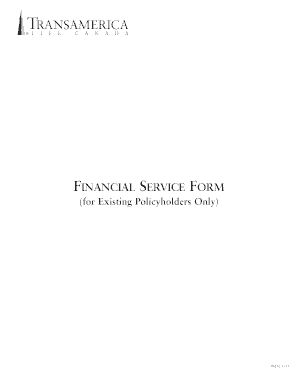
Get Ip416 Form
How it works
-
Open form follow the instructions
-
Easily sign the form with your finger
-
Send filled & signed form or save
How to fill out the Ip416 form online
Filling out the Ip416 form online can streamline your experience as an existing policyholder with Transamerica Life Canada. This guide provides detailed, step-by-step instructions to help you complete the form accurately and efficiently.
Follow the steps to fill out the Ip416 form online.
- Press the ‘Get Form’ button to access the Ip416 form and open it in your preferred editing software.
- Complete the identification section where you will enter your name as the owner, policy number, and social insurance number. If applicable, provide the joint owner's name and the irrevocable beneficiary's name.
- Fill out the contract details section, including the annuitant name if it is different from the owner.
- Select the plan type that applies to your situation, such as Non-Registered or TFSA, and provide any necessary deposit or transfer-in amounts in the corresponding fields.
- If applicable, specify details regarding surrenders or transfers-out, including maturity date and whether the request is for full or partial surrenders.
- If you plan to set up a pre-authorized contribution plan, indicate whether the owner and payor are the same, and complete the required sections based on the selected frequency and amount.
- Provide systematic plan information, detailing the frequency for PAC accounts and any custom payments you wish to establish.
- In the deposit/surrender allocation section, enter the fund name, amount, and sales charge option. Ensure you do not mix guarantee options.
- Confirm any reset option or transfers between funds you are authorizing and fill out the details as applicable.
- Sign and date the form. If there is a joint owner or irrevocable beneficiary, ensure their signatures are also included.
- Review your completed form to ensure all sections are filled correctly. Save your changes, and download or print the form if necessary for your records.
Complete your documents online to ensure a smooth process and timely submission.
Changing your address in your Ivari insurance policy is straightforward. Log in to your account and go to the profile settings to update your address information. If you encounter any difficulties, Ivari’s customer support team is available to help. Keeping your address updated is essential for receiving accurate policy information and correspondence.
Industry-leading security and compliance
US Legal Forms protects your data by complying with industry-specific security standards.
-
In businnes since 199725+ years providing professional legal documents.
-
Accredited businessGuarantees that a business meets BBB accreditation standards in the US and Canada.
-
Secured by BraintreeValidated Level 1 PCI DSS compliant payment gateway that accepts most major credit and debit card brands from across the globe.


