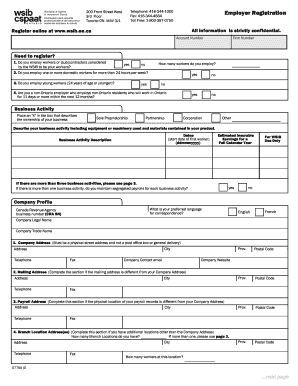
Get 0775wsibform
How it works
-
Open form follow the instructions
-
Easily sign the form with your finger
-
Send filled & signed form or save
How to fill out the 0775wsibform online
Filling out the 0775wsibform can be a straightforward process if you follow the right steps. This guide aims to provide you with clear, step-by-step instructions to help you complete the form online efficiently and accurately.
Follow the steps to successfully complete the 0775wsibform online.
- Click ‘Get Form’ button to obtain the form and open it in your preferred online editor.
- Begin by entering your account number and firm number, which are required for registration.
- Answer the registration questions regarding your workforce. Indicate whether you employ workers or subcontractors considered by the WSIB to be your workers.
- Specify the nature of your business by placing an 'X' in the appropriate box for ownership type: Sole Proprietorship, Partnership, Corporation, or Other. Provide a description of your business activities, including any relevant equipment or machinery used.
- Provide the estimated insurable earnings for a full calendar year. If applicable, detail additional business activities on page 3.
- Fill out your company profile, including your preferred language for correspondence, Canada Revenue Agency business number, legal name, and trading name.
- Enter your company address, making sure to include a physical location and contact details. If there are additional mailing addresses or payroll addresses, complete those sections as instructed.
- Include details about any owners, partners, or executive officers, ensuring to provide their first name, last name, and contact information.
- If applicable, answer questions about previous WSIB accounts, business purchases, or bankruptcies and provide the relevant details.
- Complete the declarations and signature section, confirming the accuracy of the information provided. Afterwards, input your name, title, and date completed.
- Finally, review the form for accuracy and completeness. Save changes, download, print, or share the form as needed.
Take the first step and complete your 0775wsibform online today!
Related links form
WSIB calculates loss of earnings in Ontario based on your average earnings before the injury, considering factors such as overtime and other income sources. They use the information provided on the 0775wsibform to determine the appropriate compensation amount. This calculation is essential for ensuring you receive fair financial support during your recovery period. Familiarizing yourself with this process can help you understand what to expect from your claim.
Industry-leading security and compliance
-
In businnes since 199725+ years providing professional legal documents.
-
Accredited businessGuarantees that a business meets BBB accreditation standards in the US and Canada.
-
Secured by BraintreeValidated Level 1 PCI DSS compliant payment gateway that accepts most major credit and debit card brands from across the globe.


