Loading
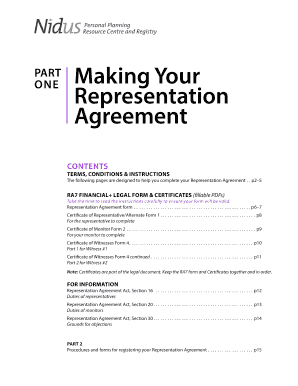
Get Ra7 Form
How it works
-
Open form follow the instructions
-
Easily sign the form with your finger
-
Send filled & signed form or save
How to fill out the Ra7 Form online
The Ra7 Form is essential for establishing a representation agreement that covers financial and legal matters. This guide provides step-by-step instructions to help users accurately complete the form online, ensuring compliance with legal requirements.
Follow the steps to fill out the Ra7 Form online effectively.
- Press the ‘Get Form’ button to access the Ra7 Form and open it in the editor.
- Before filling out the form, review the legal requirements. Ensure that all involved parties are 19 years or older and that your representative does not receive compensation for providing personal care services, unless they are your spouse, parent, or child.
- Gather basic information needed for the form. This includes contact information for the adult, representative, and monitor. You can type the information directly or handwrite it clearly.
- Have the adult sign the agreement in the presence of two qualified witnesses. Each witness must also sign in the designated area below the adult's signature.
- Fill in the date the agreement was signed on all relevant pages. Ensure all signatures are obtained from the representative and monitor. The monitor does not sign the agreement but must complete their certificate.
- After completing the form and obtaining all necessary signatures, review the document to make sure there are no blank spaces. Keep the original document safe and accessible.
- If applicable, register your completed Agreement. Follow the registration procedures outlined in Part 2.
Complete your Ra7 Form online today to ensure your representation agreement is valid and secure.
The primary difference between a Section 7 and a Section 9 representation agreement lies in the scope of authority granted. The Section 7 agreement, represented by the RA7 Form, covers personal and health care decisions, while the Section 9 agreement focuses on financial matters. Understanding these differences can help you make informed decisions about which form to use.
Industry-leading security and compliance
US Legal Forms protects your data by complying with industry-specific security standards.
-
In businnes since 199725+ years providing professional legal documents.
-
Accredited businessGuarantees that a business meets BBB accreditation standards in the US and Canada.
-
Secured by BraintreeValidated Level 1 PCI DSS compliant payment gateway that accepts most major credit and debit card brands from across the globe.


