Loading
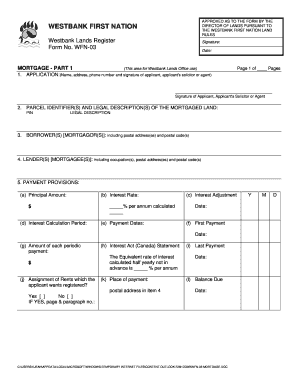
Get Land Title Act Form B Section 225 Fillable Pdf
How it works
-
Open form follow the instructions
-
Easily sign the form with your finger
-
Send filled & signed form or save
How to fill out the Land Title Act Form B Section 225 Fillable Pdf online
This guide provides a detailed, step-by-step approach to completing the Land Title Act Form B Section 225 Fillable Pdf online. Whether you are a first-time user or have some experience, this comprehensive guide will assist you in accurately filling out the form.
Follow the steps to complete the form correctly.
- Click the ‘Get Form’ button to download and open the fillable PDF form in your preferred PDF editor.
- Begin by entering your name, address, phone number, and signature in the application section, which identifies you as the applicant, solicitor, or agent.
- In the parcel identifiers and legal descriptions section, provide the Personal Identification Number (PIN) and legal description of the mortgaged land.
- Fill in the borrower(s) section with their names, postal addresses, and postal codes.
- Complete the lender(s) section with the name, occupation, postal address, and postal code of the lender.
- Detail the payment provisions by specifying the principal amount, interest rate, interest adjustment date, and first payment date. Ensure you also indicate the amount of each periodic payment.
- Answer the questions regarding the assignment of rents and whether the mortgage contains a floating charge or secures a current account.
- In the mortgage terms section, reference the attached pages and any additional or modified terms you wish to include.
- Sign the execution section to confirm your agreement to the terms and acknowledge receipt of a true copy of those terms.
- Once you have completed all sections, save any changes made, and prepare to download or print the completed form for submission.
Start completing your Land Title Act Form B Section 225 Fillable Pdf online today!
When using the Jetpack Compose Text composable we can set the font size using the fontSize parameter. This takes a TextUnit which can be a sp or em value. If you are using em then your font will not change size as the font scale changes as it is a relative font size.
Industry-leading security and compliance
US Legal Forms protects your data by complying with industry-specific security standards.
-
In businnes since 199725+ years providing professional legal documents.
-
Accredited businessGuarantees that a business meets BBB accreditation standards in the US and Canada.
-
Secured by BraintreeValidated Level 1 PCI DSS compliant payment gateway that accepts most major credit and debit card brands from across the globe.


