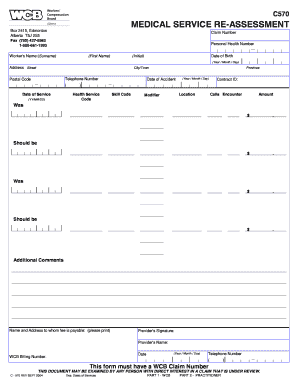
Get C:dataperformdpbstdc570.frp Printing - Wcb Ab
How it works
-
Open form follow the instructions
-
Easily sign the form with your finger
-
Send filled & signed form or save
How to fill out the C:DATAPERFORMDPBSTDC570.FRP Printing - Wcb Ab online
This guide provides an overview and step-by-step instructions for completing the C:DATAPERFORMDPBSTDC570.FRP Printing - Wcb Ab form online. The goal is to ensure accurate and complete submissions that meet the requirements of the Workers' Compensation Board (WCB) in Alberta.
Follow the steps to successfully complete your form.
- Click the ‘Get Form’ button to obtain the form and access it in your online editor.
- Enter the claim number in the designated box. This number is essential for tracking your submission and linking it to the appropriate case.
- Fill in the personal health number and the full name of the worker, including the first name, surname, and initial.
- Provide the date of birth in the format of year, month, and day. This helps in identifying the worker accurately.
- Complete the address section, which includes street, city/town, and postal code to ensure proper correspondence.
- Input the telephone number where the practitioner or provider can be contacted.
- Specify the date of service using the same year/month/day format, this indicates when the medical service was provided.
- Document the date of the accident, following the year/month/day format again.
- Fill in the contract ID if applicable, as this identifies your agreement with the WCB.
- Provide the health service code related to the medical service provided, using the appropriate coding from the WCB guidelines.
- Indicate the skill code relevant to the practitioner's expertise for the service performed (e.g., GP for general practice).
- Enter the modifier to describe the nature of the service for payment, ensuring it corresponds to the provided service.
- Specify the location where the service was provided; this can affect payment processing (e.g., office or hospital).
- Document the call encounters and the amount billed for the service. This should reflect both the previous amount (was) and the correct amount (should be) to clarify any discrepancies.
- Lastly, complete the fields for the name and address to which the fee is payable, along with the provider’s signature, name, and date.
- Once all information is accurately filled, you can save changes, print, or share the form as required.
Complete your forms online to ensure a smooth submission process.
Wage loss in workers' compensation refers to the income replacement provided to employees who are unable to work due to work-related injuries or illnesses. This compensation is crucial for maintaining financial stability during recovery. The benefits typically cover a percentage of your pre-injury earnings, helping you manage monthly expenses. For comprehensive guidance on wage loss benefits, refer to C:DATAPERFORMDPBSTDC570.FRP Printing - Wcb Ab.
Industry-leading security and compliance
-
In businnes since 199725+ years providing professional legal documents.
-
Accredited businessGuarantees that a business meets BBB accreditation standards in the US and Canada.
-
Secured by BraintreeValidated Level 1 PCI DSS compliant payment gateway that accepts most major credit and debit card brands from across the globe.


