Loading
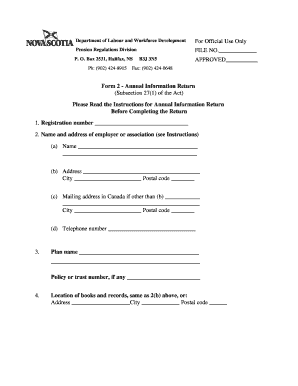
Get Content Form
How it works
-
Open form follow the instructions
-
Easily sign the form with your finger
-
Send filled & signed form or save
How to fill out the Content Form online
This guide provides clear instructions on how to complete the Content Form online effectively. By following these steps, users can ensure that all required information is submitted accurately and efficiently.
Follow the steps to complete your Content Form online.
- Click the ‘Get Form’ button to access the Content Form and open it in your online document editor.
- Begin by entering the registration number in the designated field. This information is critical for tracking and processing your submission correctly.
- In section 2, provide the name and address of the employer or association. Ensure that the full name is entered in the first field, followed by the complete street address, city, and postal code in the appropriate fields.
- If the mailing address differs from the address provided in section 2(b), fill out the alternate mailing address and corresponding city and postal code.
- Input the telephone number in the corresponding field to ensure that you can be reached for any follow-up regarding your submission.
- In section 3, indicate the plan name and enter the policy or trust number if applicable. These details help identify the specific pension plan involved.
- Provide the location of the books and records. If this information is the same as in section 2(b), simply repeat the address; otherwise, enter the new address, city, and postal code.
- Complete section 5 by detailing the end of the plan year under review, including the exact day, month, and year. Additionally, indicate the number of months in that plan year.
- Specify how many employers participated in the plan at the end of the pension plan year in the designated space.
- In section 7, describe any changes to the list of participating employers since the last submission. Be thorough and clear in your description.
- Answer the questions in section 8 regarding any amendments made to the pension plan during the year. Provide explanations as required.
- If there were any cessations of contributions or benefit accruals, fill out section 9 with the relevant details, including the effective date and reason.
- Proceed to section 10 to calculate and report the active membership totals, ensuring to distinguish between new entrants and exits.
- In section 11, list the number of plan members by area of employment, broken down by gender as indicated.
- Summarize contributions in section 12, separating member contributions from employer contributions and ensuring accuracy in totals.
- Complete section 13 by entering financial data applicable to the plan year, such as transfers, investment earnings, and market values.
- Finally, ensure that the certification section is completed with your signature, name, title, and date before saving your changes, downloading, printing, or sharing the completed form as necessary.
Complete your Content Form online today to ensure your information is accurately submitted!
The 3 C's of content writing are Clear, Concise, and Compelling. Clear writing helps convey your message without confusion, concise writing keeps your content to the point, and compelling writing engages your audience's interest. These elements are essential when crafting a content form, as they help ensure that users understand and respond appropriately.
Industry-leading security and compliance
US Legal Forms protects your data by complying with industry-specific security standards.
-
In businnes since 199725+ years providing professional legal documents.
-
Accredited businessGuarantees that a business meets BBB accreditation standards in the US and Canada.
-
Secured by BraintreeValidated Level 1 PCI DSS compliant payment gateway that accepts most major credit and debit card brands from across the globe.


