Loading
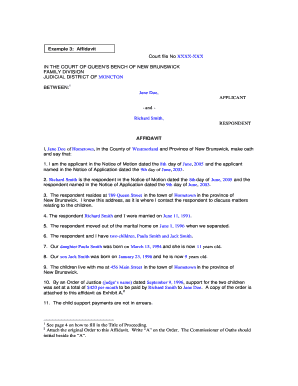
Get Example 3: Affidavit
How it works
-
Open form follow the instructions
-
Easily sign the form with your finger
-
Send filled & signed form or save
How to fill out the Example 3: Affidavit online
This guide provides a detailed, step-by-step approach to filling out the Example 3: Affidavit online. Whether you are unfamiliar with legal forms or seeking to ensure accuracy, this guide will support you in completing the affidavit correctly.
Follow the steps to successfully complete the affidavit.
- Click ‘Get Form’ button to obtain the form and open it in the editor. This will allow you to access the necessary fields for completion.
- Begin by entering the court file number at the top of the form, ensuring it matches the number associated with your case.
- Fill in the section titled 'Between' with the names of the parties involved; 'Applicant' should reflect your name and 'Respondent' should reflect the other party's name.
- In the body of the affidavit, clearly state your name, location, and relationship to the case. Detail your position as the applicant and the respondent's confirmation.
- Provide the respondent's address accurately, as it is important for communication and legal notices.
- Include pertinent details about your marriage, separation, and the names and birthdates of your children.
- Summarize financial details relevant to the case, such as any existing child support orders and current income information.
- Affirm that the information provided is complete and accurate, as this adds to the credibility of your affidavit.
- Before finalizing, make sure to attach any required documents, referenced as exhibits, and ensure they are correctly labeled.
- Once all sections are completed, review the document for any errors. You can then save changes, download the updated affidavit, print it, or share it as necessary.
Complete your affidavits online today and ensure they are accurately prepared for your legal needs.
To write a simple affidavit, begin by stating your name, address, and the purpose of the affidavit. Clearly outline the facts you are swearing to, ensuring they are concise and straightforward. Finally, sign the document in front of a notary public to ensure its legitimacy. Utilizing US Legal forms, you can easily find forms and examples like Example 3: Affidavit, which can simplify your writing process.
Industry-leading security and compliance
US Legal Forms protects your data by complying with industry-specific security standards.
-
In businnes since 199725+ years providing professional legal documents.
-
Accredited businessGuarantees that a business meets BBB accreditation standards in the US and Canada.
-
Secured by BraintreeValidated Level 1 PCI DSS compliant payment gateway that accepts most major credit and debit card brands from across the globe.


