Loading
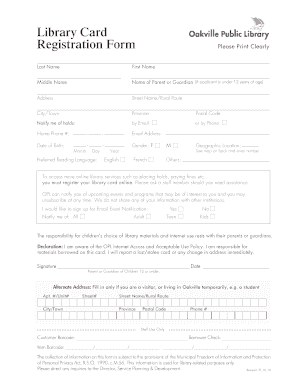
Get Library Card Registration Form - Oakville Public Library
How it works
-
Open form follow the instructions
-
Easily sign the form with your finger
-
Send filled & signed form or save
How to fill out the Library Card Registration Form - Oakville Public Library online
Registering for a library card online at the Oakville Public Library is a straightforward process. This guide will walk you through each section of the Library Card Registration Form and provide helpful tips to ensure your registration is completed successfully.
Follow the steps to complete your library card registration form online.
- Click ‘Get Form’ button to obtain the form and open it in the editor.
- Fill in your last name, first name, and middle name in the designated fields. Ensure that your details are spelled correctly.
- If you are registering a child under the age of 12, please provide the name of their parent or guardian.
- Enter your address, including street name or rural route, city or town, province, and postal code accurately.
- Select your preferred method of being notified of holds, either by email or phone, and provide your home phone number if applicable.
- Input your date of birth, ensuring to fill in the month, day, and year correctly.
- Enter your email address clearly for any correspondence.
- Choose your preferred reading language from the options provided.
- Indicate your gender by selecting either Male or Female.
- Provide your geographic location as instructed on the form, consulting the map if necessary.
- Specify your notification preferences for email events by checking the relevant boxes for adult, teen, or kids’ events.
- Read the declaration regarding the OPL Internet Access and Acceptable Use Policy, and confirm your understanding by signing and dating the form.
- If applicable, fill in the alternate address section for visitors or temporary residents.
- Once all fields are filled out, review your form for any errors. You can then save your changes, download, print, or share the completed form as needed.
Complete your library card registration form online today to unlock access to amazing library services.
To obtain a library card, you generally need a valid photo ID and proof of residency, such as a lease agreement or a recent utility bill. These documents help verify your identity and address. Utilizing the Library Card Registration Form - Oakville Public Library will assist you in ensuring you have all the required documents ready for a smooth application process.
Industry-leading security and compliance
US Legal Forms protects your data by complying with industry-specific security standards.
-
In businnes since 199725+ years providing professional legal documents.
-
Accredited businessGuarantees that a business meets BBB accreditation standards in the US and Canada.
-
Secured by BraintreeValidated Level 1 PCI DSS compliant payment gateway that accepts most major credit and debit card brands from across the globe.


