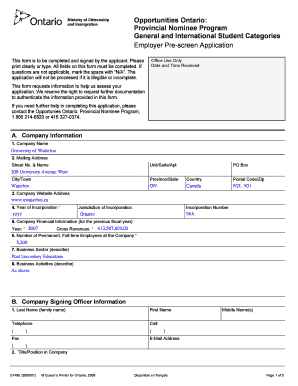
Get Waterloo Employer Pre Screen Application Form
How it works
-
Open form follow the instructions
-
Easily sign the form with your finger
-
Send filled & signed form or save
How to fill out the Waterloo Employer Pre Screen Application Form online
The Waterloo Employer Pre Screen Application Form is a crucial document in the Opportunities Ontario: Provincial Nominee Program. This guide provides clear and supportive instructions to help you complete the form accurately and efficiently online.
Follow the steps to complete the form successfully.
- Click ‘Get Form’ button to obtain the form and open it in your editor.
- Begin with Section A, Company Information. Complete each field clearly, including your company name, mailing address, and website address. It’s important to ensure your responses are legible.
- Continue to fill in the Year of Incorporation, Jurisdiction of Incorporation, and Incorporation Number where applicable. If not applicable, you may indicate 'N/A'.
- Provide Company Financial Information by entering the gross revenues from the previous fiscal year.
- Indicate the number of permanent, full-time employees at your company to give a sense of the business scale.
- Describe your business sector and activities in detail to provide context for your application.
- In Section B, input the Company Signing Officer Information. Fill in the last name, first name, title, and contact details to ensure accurate contact.
- Proceed to Section C, Position(s) being recruited for. For each position, you must photocopy this page and provide details like the position title, number requested, and salary.
- Complete the location details for the prospective nominee's employment and specify the National Occupational Classification code for the position.
- In Section D, indicate if you had assistance in preparing the application, and attach any necessary authorizing forms if applicable.
- Fill out Section E to explain how your company learned about the program. This could be through a lawyer, promotional materials, or the official website.
- Move to the Application Checklist in Section F. Ensure that all required documents are included, such as financial statements and proof of premises.
- In Section G, authorize and certify the information provided, assuring its accuracy and completeness.
- Finally, make sure to review all information, save changes, and if necessary, download or print the completed form for submission.
Complete your Waterloo Employer Pre Screen Application Form online today to ensure a smooth application process.
If you cannot attend your scheduled interview on WaterlooWorks, it is important to notify the employer as soon as possible. Reach out via email or phone to explain your situation, and request to reschedule the interview. Additionally, ensure you have completed the Waterloo Employer Pre Screen Application Form to keep your application active. Clear communication demonstrates your professionalism and commitment to the opportunity.
Industry-leading security and compliance
-
In businnes since 199725+ years providing professional legal documents.
-
Accredited businessGuarantees that a business meets BBB accreditation standards in the US and Canada.
-
Secured by BraintreeValidated Level 1 PCI DSS compliant payment gateway that accepts most major credit and debit card brands from across the globe.


