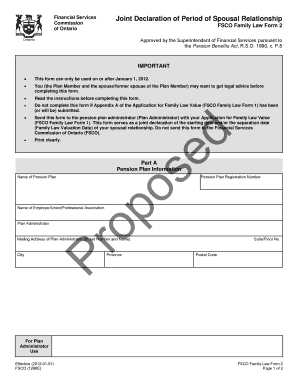
Get Joint Declaration Of Period Of Spousal Relationship Form
How it works
-
Open form follow the instructions
-
Easily sign the form with your finger
-
Send filled & signed form or save
How to fill out the Joint Declaration Of Period Of Spousal Relationship Form online
Filling out the Joint Declaration Of Period Of Spousal Relationship Form online can streamline your documentation process. This guide will provide clear, step-by-step instructions to help you accurately complete the form required for your spousal relationship declaration.
Follow the steps to successfully fill out the form online.
- Click ‘Get Form’ button to obtain the form and open it in the editor.
- In Part A, provide the pension plan information. Fill in the name of the pension plan, registration number, and the name of your employer, union, or professional association. Ensure you include the mailing address of the plan administrator, including the street number, name, city, province, suite or floor number, and postal code.
- In Part B, enter the information of the plan member and the plan member’s spouse/former spouse. Fill in both last names, first names, and initials. If known, include the plan member’s employee or pension plan identification number.
- Part C requires you to confirm the starting date of your spousal relationship. Use the specified format (yyyy/mm/dd) to indicate both the starting date and the separation date (Family Law Valuation Date).
- In Part D, the plan member must sign to confirm the details provided. Include the printed name of the plan member, date, and signature of a witness along with their printed name and contact information.
- Complete the section for the spouse/former spouse by including their signature, printed name, date, and the signature of a witness with their printed name and contact details.
- Once all sections are completed, review the form for accuracy. Users can then save changes, download, print, or share the form as needed.
Start your document process today by filling out the Joint Declaration Of Period Of Spousal Relationship Form online.
To complete the joint declaration of period of spousal relationship form, you typically need to provide identification documents, proof of cohabitation, and any relevant legal documents that support your relationship status. These may include marriage certificates, bank statements, or lease agreements showing joint residence. Having these documents ready can streamline the process and ensure accuracy. US Legal Forms offers guidance on what documents you need and how to organize them effectively.
Industry-leading security and compliance
-
In businnes since 199725+ years providing professional legal documents.
-
Accredited businessGuarantees that a business meets BBB accreditation standards in the US and Canada.
-
Secured by BraintreeValidated Level 1 PCI DSS compliant payment gateway that accepts most major credit and debit card brands from across the globe.


