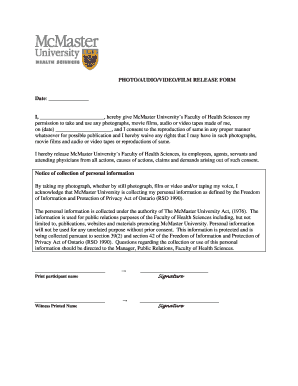
Get Recording Release Form - Faculty Of Health Sciences - Mcmaster ... - Fhs Mcmaster
How it works
-
Open form follow the instructions
-
Easily sign the form with your finger
-
Send filled & signed form or save
How to fill out the Recording Release Form - Faculty Of Health Sciences - McMaster online
This guide provides a clear and step-by-step approach to completing the Recording Release Form for the Faculty of Health Sciences at McMaster University. It is designed to help users understand each section of the form and how to successfully submit it online.
Follow the steps to complete the form accurately.
- Click the ‘Get Form’ button to access the Recording Release Form. This action will allow you to open and view the form in an online editing environment.
- In the first section, enter the date on which you are completing the form. This is important for record-keeping purposes.
- Next, clearly print your full name in the designated space. This identifies you as the individual giving permission for the use of your images.
- Indicate the date when the photographs, audio, or video were recorded. Completing this field verifies when the recordings took place.
- Review the consent statement carefully, ensuring that you understand the terms regarding the use of your images by McMaster University’s Faculty of Health Sciences. This section outlines the permissions you are granting.
- Sign the form where indicated to confirm your agreement to the terms outlined in the release. Your signature indicates your consent to the usage of the recordings.
- Provide the printed name of a witness in the related section. This verifies the agreement and adds credibility to your consent.
- Have the witness sign the form in the designated area. Their signature confirms that they witnessed your consent.
- Once you have completed all the necessary fields, save any changes you have made to the form. You may also download, print, or share the completed form as needed.
Complete your Recording Release Form online today for smooth processing.
Related links form
McMaster Medical School is known for its rigorous admission criteria, making it quite challenging to enter. Applicants must demonstrate exceptional academic performance, relevant experiences, and a strong commitment to healthcare. The competition is fierce, but thorough preparation can enhance your chances. Additionally, the Recording Release Form - Faculty Of Health Sciences - McMaster ... - Fhs Mcmaster may aid in presenting your qualifications effectively.
Industry-leading security and compliance
-
In businnes since 199725+ years providing professional legal documents.
-
Accredited businessGuarantees that a business meets BBB accreditation standards in the US and Canada.
-
Secured by BraintreeValidated Level 1 PCI DSS compliant payment gateway that accepts most major credit and debit card brands from across the globe.


