Loading
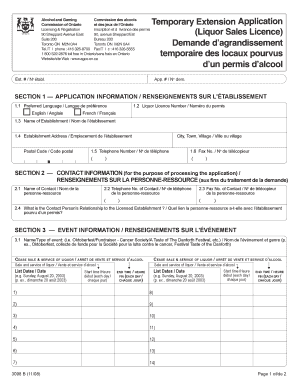
Get Temporary Extension Form 3098
How it works
-
Open form follow the instructions
-
Easily sign the form with your finger
-
Send filled & signed form or save
How to fill out the Temporary Extension Form 3098 online
Filling out the Temporary Extension Form 3098 online is a straightforward process that allows establishments to apply for a temporary physical extension of their liquor sales area. This guide provides detailed instructions to ensure a complete and accurate submission.
Follow the steps to complete your application accurately.
- Click ‘Get Form’ button to obtain the form and access it for online completion.
- Fill in the application information section, which includes preferred language, liquor license number, name, and address of the establishment, as well as contact details.
- Provide contact information necessary for processing the application, including the name of the contact person and their relationship to the licensed establishment. Include their phone and fax numbers.
- In the event information section, describe the name and type of event, including specific dates and times for the sale and service of liquor.
- Complete the extension information section by selecting whether the proposed area is indoors or outdoors, detailing its maximum capacity, and the relationship to the existing licensed area.
- Ensure that the form is signed and dated by the applicant(s). If the applicant is a partnership or corporation, all necessary signatures must be obtained.
- Review the form for completeness, ensuring all questions are answered and any applicable documents are attached as instructed.
- Once completed, users can save changes to the form, download a copy for records, and choose to print or share the form as needed.
Start filling out your forms online today to ensure timely submission!
By default, the android CheckBox will be in the OFF (Unchecked) state. We can change the default state of CheckBox by using android:checked attribute. In case, if we want to change the state of CheckBox to ON (Checked), then we need to set android:checked = “true” in our XML layout file.
Industry-leading security and compliance
US Legal Forms protects your data by complying with industry-specific security standards.
-
In businnes since 199725+ years providing professional legal documents.
-
Accredited businessGuarantees that a business meets BBB accreditation standards in the US and Canada.
-
Secured by BraintreeValidated Level 1 PCI DSS compliant payment gateway that accepts most major credit and debit card brands from across the globe.


