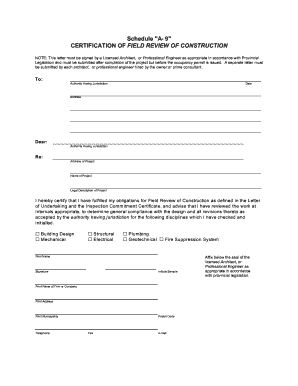
Get Schedule A-9 Certification Of Field Review Of Construction - Gov Ns
How it works
-
Open form follow the instructions
-
Easily sign the form with your finger
-
Send filled & signed form or save
How to fill out the Schedule A-9 Certification of Field Review of Construction - Gov Ns online
Filling out the Schedule A-9 Certification of Field Review of Construction is an essential step in ensuring that your construction project meets regulatory requirements. This guide will provide you with clear, step-by-step instructions to help you complete the form accurately and efficiently online.
Follow the steps to complete the form effectively.
- Click ‘Get Form’ button to obtain the form and open it in the editor.
- Begin by entering the name of the Authority Having Jurisdiction at the top section of the form. This is the entity responsible for approving the construction project.
- Fill in the date in the designated space. Ensure you use the date that corresponds with the completion of the project.
- Provide the complete address of the Authority Having Jurisdiction, ensuring all details such as street, city, and postal code are accurate.
- In the section addressed 'Dear:', input the name of the Authority Having Jurisdiction again, as per their official designation.
- Complete the section labeled 'Re:' with the address of the project that has been reviewed. This should include the full street address.
- Input the name of the project in the corresponding section below 'Address of Project'.
- Provide the legal description of the project. This information is important for legal and record-keeping purposes.
- In the certification section, confirm your field review obligations by noting your compliance with the Letter of Undertaking and the Inspection Commitment Certificate.
- Indicate the disciplines you have reviewed by checking the appropriate boxes for Building Design, Mechanical, Structural, Electrical, Plumbing, Geotechnical, and Fire Suppression System.
- Print your name and then sign in the designated area, ensuring your initials are provided as well for verification.
- Fill in the name of your firm or company, address, municipality, telephone number, postal code, fax number, and email address in the appropriate fields.
- Finally, affix the seal of the licensed Architect or Professional Engineer as required by provincial legislation in the designated area.
- After completing the form, save your changes, and choose to download, print, or share the document as necessary.
Complete your documents online today to ensure compliance and streamline your project approvals.
Part 9 of the Ontario Building Code (OBC) addresses the construction of small buildings and homes, providing guidelines for safety and structural integrity. This section includes requirements for materials, design, and construction practices that ensure buildings are safe for occupancy. If you are working on a project that falls under Part 9, obtaining a Schedule A-9 Certification Of Field Review Of Construction - Gov Ns is crucial to validate that your construction meets all necessary standards.
Industry-leading security and compliance
-
In businnes since 199725+ years providing professional legal documents.
-
Accredited businessGuarantees that a business meets BBB accreditation standards in the US and Canada.
-
Secured by BraintreeValidated Level 1 PCI DSS compliant payment gateway that accepts most major credit and debit card brands from across the globe.


