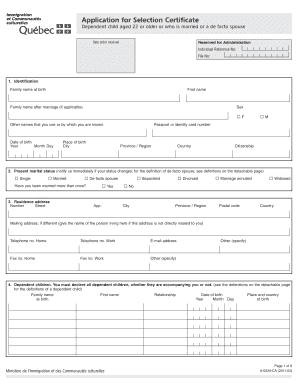
Get A 0520 Aa 2012 03 Form
How it works
-
Open form follow the instructions
-
Easily sign the form with your finger
-
Send filled & signed form or save
How to fill out the A 0520 Aa 2012 03 Form online
Filling out the A 0520 Aa 2012 03 Form online can be straightforward with the right guidance. This form is essential for dependent children aged 22 or older who are married or in a de facto relationship, allowing them to apply for a selection certificate for immigration to Québec. Follow these steps to navigate through the form effectively.
Follow the steps to complete the A 0520 Aa 2012 03 Form online.
- Click the ‘Get Form’ button to obtain the form and open it in your preferred web editor.
- Begin filling out Section 1, which requires identification details. Please provide your first name, family name at birth, and date of birth. Ensure all information is accurate and matches official documents.
- In Section 2, indicate your present marital status. Select one of the provided options such as single, married, or divorced, and specify if you have been married more than once.
- Complete Section 3 with your current residence address. Include details such as the number, street, city, province, and postal code. If your mailing address is different, provide that as well.
- For Section 4, list all dependent children. You must declare all dependent children, including those not accompanying you.
- In Section 5, provide the name and address of your spouse or de facto spouse, as well as their dependent children, if the information differs from your permanent address.
- Section 6 requires you to disclose any previous applications for temporary stay in Canada or permanent immigration. Be thorough in your responses.
- Fill out Section 7 by listing every place you have lived in the past ten years, using a separate sheet if necessary.
- In Section 8, detail your education. Start with your most recent diploma, indicating the name of the institution and the degree obtained. Include specialization and the primary language of instruction.
- Section 9 requests information on your employment history over the past five years. List job titles, company names, and the duration of each position.
- Fill out Section 10 regarding language skills. Grade your proficiency in French and English as instructed.
- If applicable, in Section 10.1, state whether you are submitting the results of a French language test with your application.
- Section 11 asks if you have completed a Preliminary Evaluation for Immigration. Respond accordingly.
- In Section 12, indicate if you have retained a paid individual for assistance with your application and provide their details if applicable.
- Finally, ensure you sign the declaration on the Common Values of Québec Society and the Declaration section provided. This is crucial for the validation of your application.
- Once all sections are complete, save your changes, download a copy of the form, and print it out if needed or share it as required.
Begin your application and fill out the A 0520 Aa 2012 03 Form online today!
The processing time for a CSQ can vary based on several factors, including the volume of applications and individual circumstances. Generally, you can expect a wait time ranging from a few months to over a year. Completing the A 0520 Aa 2012 03 Form accurately helps to avoid delays and ensures a smoother process. For more information on timelines, consider checking the Quebec immigration website or consulting with experts at uslegalforms.
Industry-leading security and compliance
-
In businnes since 199725+ years providing professional legal documents.
-
Accredited businessGuarantees that a business meets BBB accreditation standards in the US and Canada.
-
Secured by BraintreeValidated Level 1 PCI DSS compliant payment gateway that accepts most major credit and debit card brands from across the globe.


