Loading
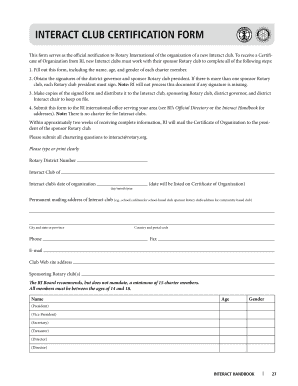
Get Interact Certificate
How it works
-
Open form follow the instructions
-
Easily sign the form with your finger
-
Send filled & signed form or save
How to fill out the Interact Certificate online
Filling out the Interact Certificate online is a crucial step in officially notifying Rotary International about the organization of a new Interact club. This guide will walk you through each component of the form, ensuring that you complete it accurately and efficiently.
Follow the steps to successfully complete the Interact Certificate online.
- Click ‘Get Form’ button to obtain the form and open it in the editor.
- Begin by entering the Rotary District Number and the name of your Interact club in the designated fields.
- Indicate the date of organization for the Interact club using the format day/month/year.
- Provide the permanent mailing address for the Interact club, including the city, state or province, country, and postal code.
- Input the contact information for your club, including a phone number, fax number, and email address.
- List the sponsoring Rotary club(s) associated with your Interact club.
- Enter the names, ages, and genders of each charter member, ensuring that all members meet the age requirement of 14 to 18 years.
- Specify the type of club by checking either 'School based' or 'Community based'.
- Select the preferred language for receiving correspondence by checking one of the options provided.
- Decide whether to grant Rotary International permission to list your Interact club’s information in the Correspondence Exchange List by checking 'Yes' or 'No'.
- Ensure that the necessary signatures are obtained from the president of the Interact club, president of the sponsoring Rotary club(s), and the district governor.
- Make copies of the signed form for your records and the relevant parties.
- Submit the completed form to the RI international office that serves your area without any missing signatures.
- Upon completion, you can save any changes made, download, print, or share the form as required.
Complete your Interact Certificate online today to officially establish your club!
No, the Interact Club is not limited to high school students. It is open to middle school and high school students, providing a platform for younger individuals to engage in community service and leadership activities. This inclusivity allows members to earn an Interact Certificate at various stages of their educational journey.
Industry-leading security and compliance
US Legal Forms protects your data by complying with industry-specific security standards.
-
In businnes since 199725+ years providing professional legal documents.
-
Accredited businessGuarantees that a business meets BBB accreditation standards in the US and Canada.
-
Secured by BraintreeValidated Level 1 PCI DSS compliant payment gateway that accepts most major credit and debit card brands from across the globe.


