Loading
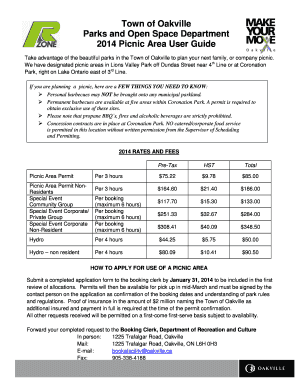
Get Town Of Oakville Picnic Area Request Form
How it works
-
Open form follow the instructions
-
Easily sign the form with your finger
-
Send filled & signed form or save
How to fill out the Town of Oakville picnic area request form online
Filling out the Town of Oakville picnic area request form online is a straightforward process designed to help users easily plan their outdoor events. This guide will provide step-by-step instructions to ensure a smooth and efficient form completion experience.
Follow the steps to successfully complete the picnic area request form online.
- Click ‘Get Form’ button to access the picnic area request form and open it in the editor.
- Fill in the organization name, contact name, and any required contact details such as email, address, and phone numbers. Ensure that all information is accurate to facilitate communication.
- Indicate your preference for permit delivery by selecting whether you want it emailed, held for pick up, or faxed.
- Provide details about your event, such as the event name, date(s), facilities requested, and the start and end time of the event.
- Specify the number of participants expected for the event and indicate if your organization is commercial or not-for-profit.
- Complete the sections regarding liability insurance, food service needs, and any additional services like BBQ setup or amplified sound.
- Sign and date the form to confirm all provided information is accurate and you understand the associated rules and regulations.
- Once the form is completed, you can save changes, print, or share the form electronically as required.
Complete your picnic area request form online today to secure your desired space for your next event!
Related links form
You use the HTML select tag to create drop-down menus so that users can select the value they want. It is an instrumental feature in collecting data to be sent to a server. The select tag normally goes within a form element, with the items to choose from coded within another tag, <option> .
Industry-leading security and compliance
US Legal Forms protects your data by complying with industry-specific security standards.
-
In businnes since 199725+ years providing professional legal documents.
-
Accredited businessGuarantees that a business meets BBB accreditation standards in the US and Canada.
-
Secured by BraintreeValidated Level 1 PCI DSS compliant payment gateway that accepts most major credit and debit card brands from across the globe.


