Loading
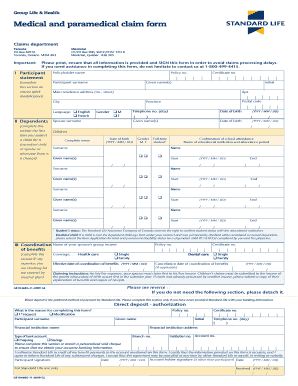
Get Ge10468g 11 2009 Gl Form
How it works
-
Open form follow the instructions
-
Easily sign the form with your finger
-
Send filled & signed form or save
How to fill out the Ge10468g 11 2009 Gl Form online
Filling out the Ge10468g 11 2009 Gl Form online is a straightforward process that requires careful attention to detail. This guide will help you navigate each section of the form, ensuring that you provide all necessary information for effective claims processing.
Follow the steps to complete the form accurately.
- Click ‘Get Form’ button to obtain the form and open it in the online editor.
- Begin by completing Section I, Participant statement. Fill in the policyholder name, policy number, participant surname, and given name(s). Additionally, provide the postal code, province, and main residence address, and select the preferred language.
- In Section II, Dependents, include information about your spouse and children. Fill in their names, dates of birth, gender, and, if applicable, the confirmation of school attendance for full-time students.
- Proceed to Section III, Coordination of benefits, if any expenses you are claiming are covered by another plan. Provide your spouse’s group insurer details, policy number, and effective and cancellation dates if necessary.
- Complete Section IV, Medical expenses, by detailing all incurred medical costs. Ensure original receipts are attached and that the total amounts for drug claims, other medical expenses, vision care, and out-of-country claims are provided.
- In Section V, Accident, indicate if the expenses are covered under another plan and if they were incurred due to an emergency. Provide details regarding the accident if applicable.
- If your plan includes a health spending account, fill out Section VI to clarify if any expenses have been claimed from a governmental body and whether you want unpaid claims to be considered under the health spending account.
- Complete Section VII, Authorization, by signing and dating the form to give consent for the release of relevant information. Make sure the information is accurate to avoid claim rejection.
- Once you have reviewed and confirmed that all fields are complete, you can save changes, download, print, or share the form as required.
Complete the Ge10468g 11 2009 Gl Form online today to ensure timely processing of your claims.
For starters, you need to edit the XML files. Integrate the dropdown menu into them using Android Studio's drag-and-drop feature. Next, you have to create a string array to add all the relevant items to your dropdown menu. Then, you need to get the Spinner instance in the main Java file, along with an ArrayAdapter .
Industry-leading security and compliance
US Legal Forms protects your data by complying with industry-specific security standards.
-
In businnes since 199725+ years providing professional legal documents.
-
Accredited businessGuarantees that a business meets BBB accreditation standards in the US and Canada.
-
Secured by BraintreeValidated Level 1 PCI DSS compliant payment gateway that accepts most major credit and debit card brands from across the globe.


