Loading
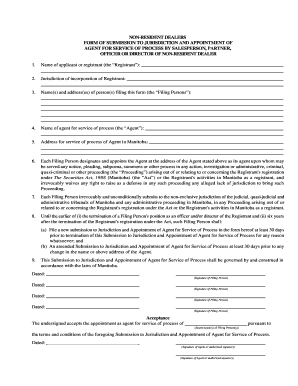
Get Form Of Submission To Jurisdiction And Appointment Of - Manitoba ...
How it works
-
Open form follow the instructions
-
Easily sign the form with your finger
-
Send filled & signed form or save
How to fill out the Form Of Submission To Jurisdiction And Appointment Of - Manitoba online
This guide provides clear and detailed instructions on how to complete the Form Of Submission To Jurisdiction And Appointment Of for Non-Resident Dealers in Manitoba. Designed for users with varying levels of experience, this step-by-step approach will help you navigate the online form efficiently.
Follow the steps to complete the form accurately.
- Click ‘Get Form’ button to obtain the form and open it in the designated editor.
- Enter the name of the applicant or registrant (the Registrant) in the designated field. Make sure to provide the full legal name as registered.
- Indicate the jurisdiction of incorporation for the Registrant. This should be the legal entity's home jurisdiction.
- Provide the names and addresses of the persons filing this form (the Filing Persons). Ensure accuracy to prevent delays.
- Fill in the name of the agent for service of process (the Agent). This is the individual designated to receive legal documents.
- Input the address for service of process of the Agent in Manitoba. This address is critical for legal notifications.
- Review the section outlining the appointment of the Agent, ensuring that all Filing Persons understand they will be served through this Agent.
- Acknowledge the irrevocable submission to the jurisdiction of Manitoba's judicial and administrative tribunals related to the Registrant's activities.
- For ongoing responsibilities, note the requirement of filing a new submission and amending the Agent's information as necessary, in accordance with the stated timelines.
- Sign and date the form in the designated areas for all Filing Persons. This confirms their concurrence with the submission.
- Ensure the acceptance section is filled out by the appointed Agent, including signatures to validate the appointment.
- Once all sections are filled, review the form for completeness, then save changes, download, print, or share the final document as needed.
Complete your forms online with ease and confidence. Follow these steps to ensure accurate submissions!
The full form of SBTET is State Board of Technical Education and Training.
Industry-leading security and compliance
US Legal Forms protects your data by complying with industry-specific security standards.
-
In businnes since 199725+ years providing professional legal documents.
-
Accredited businessGuarantees that a business meets BBB accreditation standards in the US and Canada.
-
Secured by BraintreeValidated Level 1 PCI DSS compliant payment gateway that accepts most major credit and debit card brands from across the globe.


