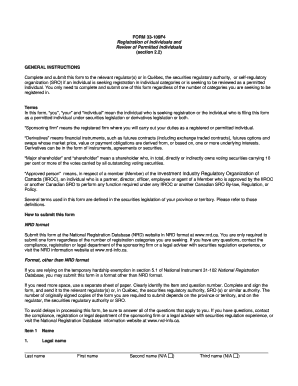
Get Form 33 109f4 Registration Of Individuals And Review Of Permitted Individuals Section 22
How it works
-
Open form follow the instructions
-
Easily sign the form with your finger
-
Send filled & signed form or save
How to fill out the Form 33 109f4 Registration Of Individuals And Review Of Permitted Individuals Section 22 online
This guide provides a comprehensive overview of how to complete the Form 33 109f4 Registration of Individuals and Review of Permitted Individuals Section 22 online. It aims to assist users in correctly filling out the form by outlining each section and field in detail.
Follow the steps to successfully complete your form online.
- Click ‘Get Form’ button to obtain the form and open it in the editor.
- Begin by filling out your legal name in Item 1. Ensure you provide your last name, first name, and any applicable second name. If you have an NRD number, include it in the designated area.
- Complete Item 2 with your current and previous residential addresses over the past 10 years. Make sure to include your telephone number and indicate how long you have lived at your current address.
- In Item 3, input your personal information, including your date of birth, place of birth, gender, eye color, hair color, height, and weight.
- Moving to Item 4, indicate your citizenship status, providing details if you hold citizenship for a country other than Canada.
- For Item 5, check if you are filing under the passport system and list each jurisdiction where you are seeking registration or review as a permitted individual.
- In Item 6, detail the individual categories for which you are seeking registration or review. Complete Schedule C for additional categories.
- Complete Item 7, supplying an address for service and contact details for your designated agent for service if you have appointed one.
- In Item 8, complete your proficiency details by including courses, examinations, or designations you have completed.
- Continue filling out your employment information in Item 9, indicating your new sponsoring firm, its address, and your supervisor's details.
- After providing details about your current and previous employment in subsequent sections, answer all relevant questions regarding resignations, regulatory disclosures, criminal disclosures, and civil disclosures.
- Review all your entries for accuracy. Finally, you can save changes, download, print, or share the completed form as needed.
Complete your registration form online today for a smooth processing experience.
Related links form
An F-4 registration refers to the process of submitting an F-4 registration statement to the SEC for the purpose of offering securities. This registration is vital for foreign companies looking to access U.S. capital markets. If you are involved in the Form 33 109f4 Registration Of Individuals And Review Of Permitted Individuals Section 22, ensuring proper registration can facilitate smoother operations and compliance.
Industry-leading security and compliance
-
In businnes since 199725+ years providing professional legal documents.
-
Accredited businessGuarantees that a business meets BBB accreditation standards in the US and Canada.
-
Secured by BraintreeValidated Level 1 PCI DSS compliant payment gateway that accepts most major credit and debit card brands from across the globe.


