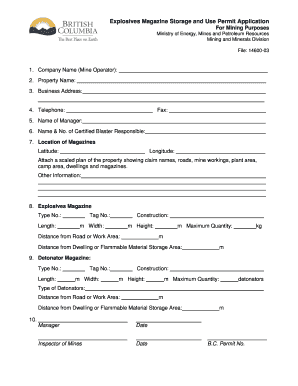
Get Explosives Magazine Storage And Use Permit Application Form
How it works
-
Open form follow the instructions
-
Easily sign the form with your finger
-
Send filled & signed form or save
How to fill out the Explosives Magazine Storage And Use Permit Application Form online
Completing the Explosives Magazine Storage And Use Permit Application Form online is an essential step for those involved in mining activities. This guide will provide you with clear, step-by-step instructions to help you navigate through the process efficiently.
Follow the steps to accurately complete the application form online.
- Click ‘Get Form’ button to access the Explosives Magazine Storage And Use Permit Application Form and open it in your preferred editor.
- Fill in the 'Company Name (Mine Operator)' field with the official name of your organization that will be handling the explosives.
- Provide the 'Property Name' where the explosives will be stored or used. Ensure the name accurately reflects the location of the operations.
- Enter the 'Business Address' of the company in the designated section. This should be the registered address for correspondence.
- Input your 'Telephone' number and 'Fax' number if applicable, ensuring that they are current and operational.
- Complete the 'Name of Manager' section with the individual who will oversee operations related to the explosives.
- Specify the 'Name & No. of Certified Blaster Responsible'. This must include a certified blaster who will handle the explosives on site.
- Fill in the 'Location of Magazines' by providing precise coordinates: 'Latitude' and 'Longitude'.
- Attach a scaled plan of the property indicating claim names, roads, mine workings, plant area, camp area, dwellings, and magazines.
- Complete the fields for the explosives magazine type, dimensions (length, width, height), construction, maximum quantity, and distances from roads, work areas, and dwellings.
- Input the details for the detonator magazine, including type, dimensions, maximum quantity, type of detonators, and distances similar to step 10.
- Have the designated manager and inspector of mines sign and date the application where indicated.
- Upon completion, save the changes you made to the form. You may also choose to download, print, or share the completed application as necessary.
Get started on your application now by filling out the Explosives Magazine Storage And Use Permit Application Form online.
Related links form
To handle explosives, you typically need a federal explosives license issued by the Bureau of Alcohol, Tobacco, Firearms and Explosives (ATF). This license is essential for anyone engaged in the manufacture, distribution, or storage of explosives. It's important to complete the Explosives Magazine Storage And Use Permit Application Form, as it often requires proof of this licensing to ensure regulatory compliance.
Industry-leading security and compliance
-
In businnes since 199725+ years providing professional legal documents.
-
Accredited businessGuarantees that a business meets BBB accreditation standards in the US and Canada.
-
Secured by BraintreeValidated Level 1 PCI DSS compliant payment gateway that accepts most major credit and debit card brands from across the globe.


